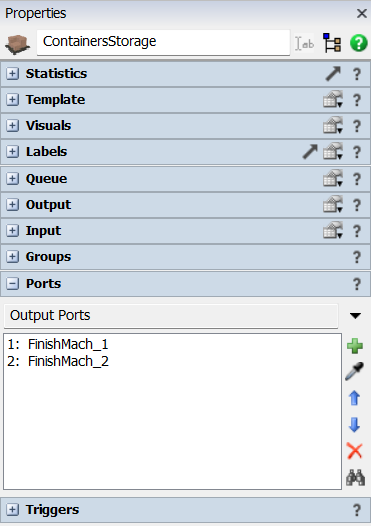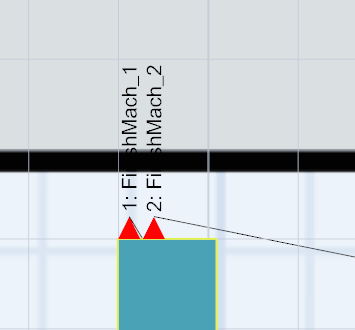Hi:
I have a simple queuing 3D model in which two machines are connected from a queue. May I know what is the port number connected out from the queue as shown below. That is which port number is connected to FiniahMach_1 and which is to FinishMach_2?
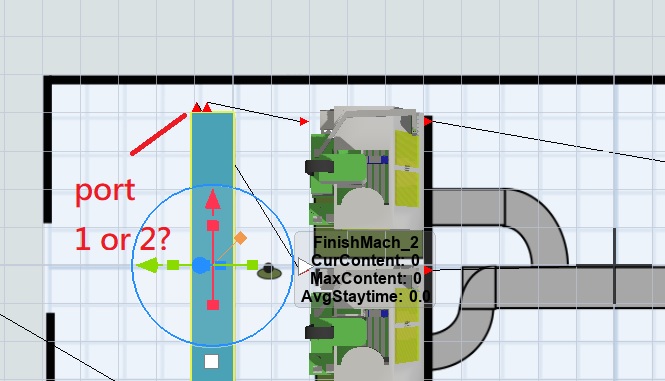
My flexsim is attached.Primer_2-1D.fsm