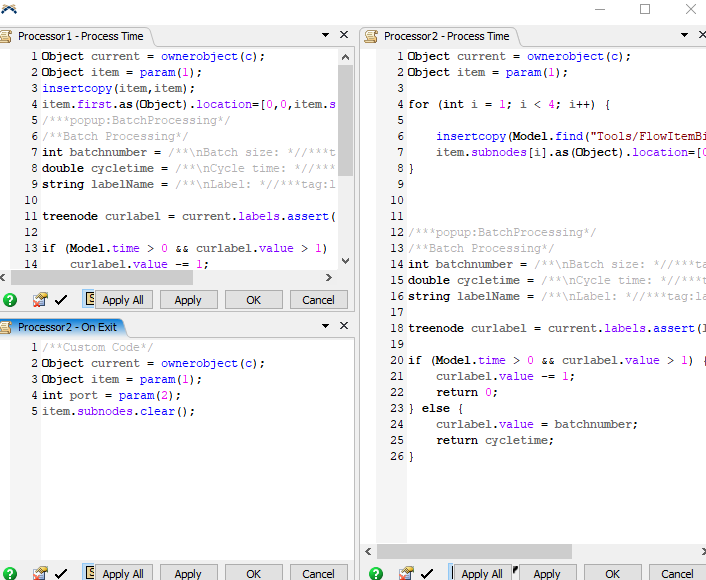batch process.fsmHow can i make the animation that show batch processing at the processor ? from example a batch contain 3 item so at the processor show 3 item in 1 process
question
create batch process animation
Hi @Ahmad_zulfy A, was one of Jason Lightfoot's or Long G's answers helpful? If so, please click the "Accept" button at the bottom of the one that best answers your question. Or if you still have questions, add a comment and we'll continue the conversation.
If we haven't heard back from you within 3 business days we'll auto-accept an answer, but you can always unaccept and comment back to reopen your question.
You've chosen processing time triggers for the processors that return 0 for all but one item in the batch - so the processing is done sequentially, one item at a time which means you can't show them being processed in parallel on the machine.
If you need the batch number to be available before processing starts, and to process them in parallel then you can change the capacity of the processors to match the batch size, use a fixed processing time, and place a queue in between the processors that is set to batch the items. Attached is an example of this - probably the simplest method ( you can also use process flow or combine the items in to a single flow item)
In this question ,i find that Queue's 'batch' can be change dynamically but Processor's 'Max Content' not in the properties window.In Processor Trigger,that will be ok.I probably needn't change it manually ,but is it a bug?
There are two ways.
One of them is using code creat item subnode by batch num :
insertcopy(item,item);
item.first.as(Object).location=[0,0,item.size.z];
The another is using Process flow:
Creat item, push to ItemList, and then pull them with request&require num(you can set it by token label dynamically), afeter that, make them together like above.
Because changing processor content when model is running may let something go wrong ,so dose Queue's batch.
can you help me to making my file with step 1 that you recomended ?
question details
14 People are following this question.