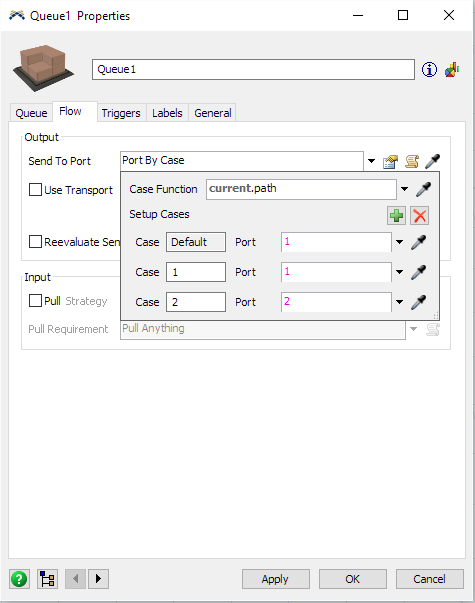I am trying to figure out how to create a batch process where 15% of the time , the batch goes to Port 2 and the rest of the time goes to Port 1. By doing 'By Percentage' it only moves part of the batch to Port 2 and not the whole batch. Can you help?
question
1 Answer
Maybe you could try this. It`s not elegant but it works:
Put a numlabel on the queue that produces the batch and call it e.g. "path"
On the OnEndCollection Trigger you just write this:
- // Produce a uniform distributed random number between 0 an 100
- double randomNumber = uniform(0,100);
- // Write the path for the batch accoring to the randomnumber you got
- if (randomNumber < 15) setlabel(current,"path",1);
- else if (randomNumber >= 15) setlabel(current,"path",2);
This sends the batch in 15% of the cases to port 1 and in 85% to port 2.
To make this work you just use the label at the the Send To Port trigger
sendtoport.png
(21.3 KiB)
·
3
Actually you can replace your whole code with
- setlabel(current, "path", bernoulli(15, 1, 2));
Oh yes you`re absolutely right. Thanks! The more you know :)
Thanks guys. This worked in my simulation. It saved me some time trying to figure this one out.
question details
7 People are following this question.