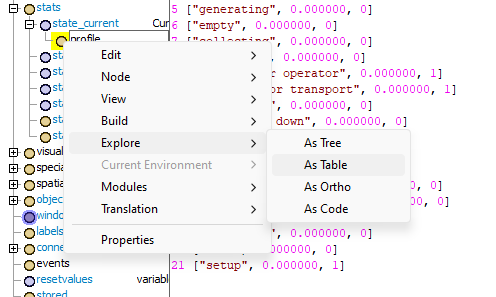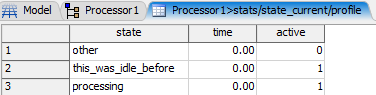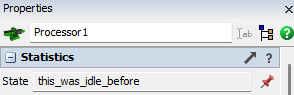Hello,
I have created a StateTable with 8 states. However, when I want to change the state in the Process Flow of an element, I can only use the Default table.
How can I use my new State table? I tried to write the following script to change the state:
#define Default 0
Object object1 = token.MotorElevacion;
int state = 2;
int profile = Default;
object1.setState(state, profile);
changing the Default 0 value into 1 or 2 and using object1.stats.state("NewStateTable").valueString = "State3"; or object1.stats.state("NewStateTable").value = 1;
Could someone help me please?:)