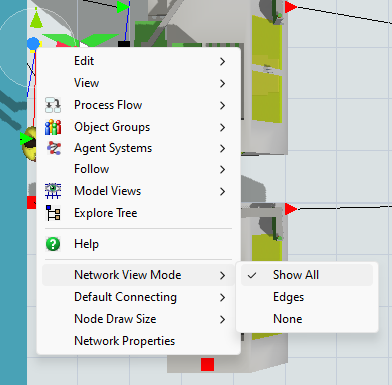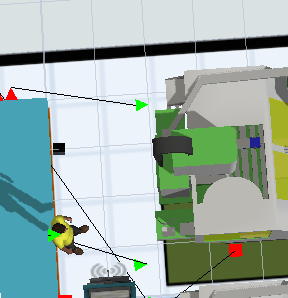Hi,
I am practicing the primer book by Allen Greenwood. In page 79, it mentioned that by right clicking on one of the Nodes and selecting "Network view mode" from the drop-down menu, we can reset to None and shows only one node. However, I could not do that? Is there any way to do it?
Here is my networks line. There are three in total. But I want to make them disappear. How?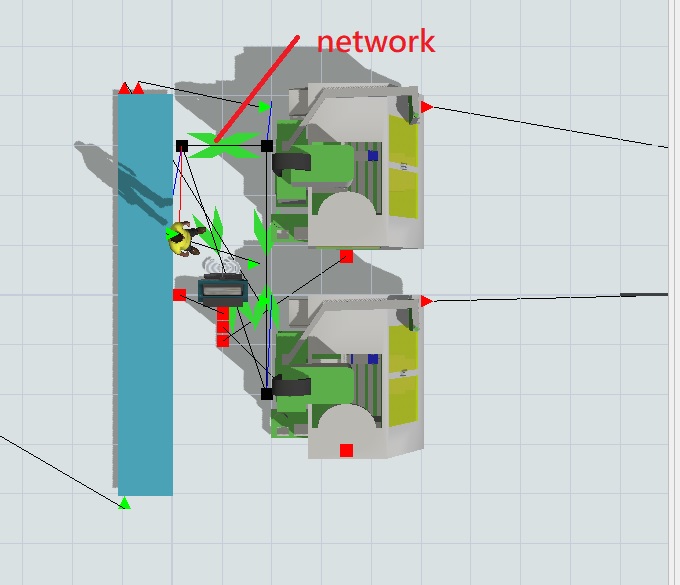
Here is my FlexSim. Primer_2-2B.fsm