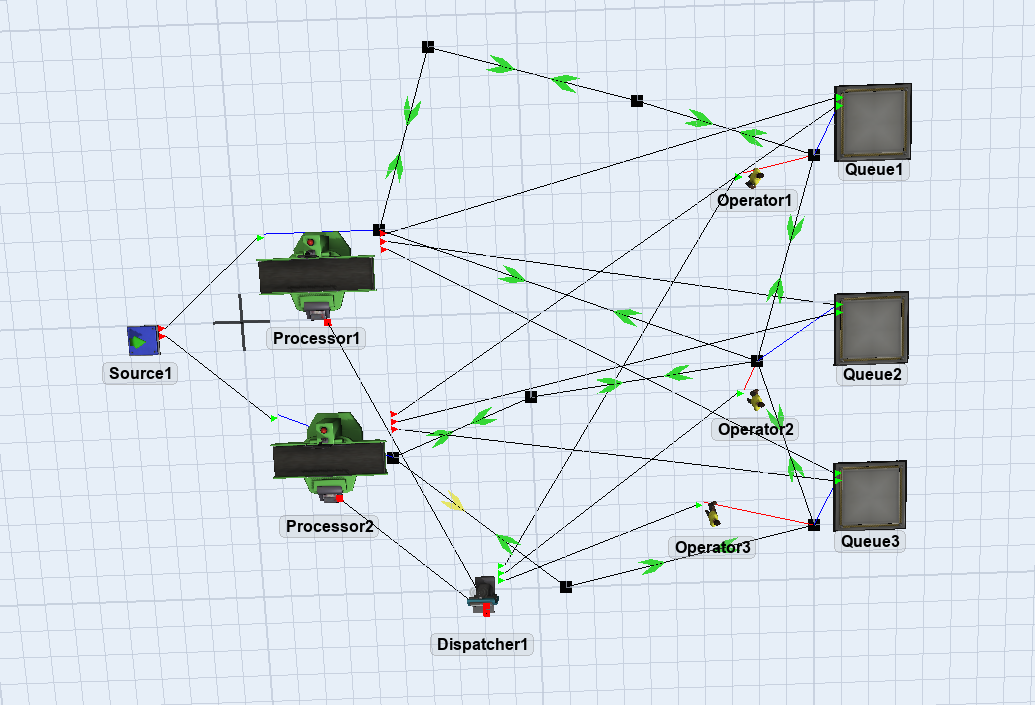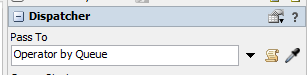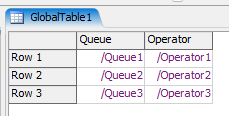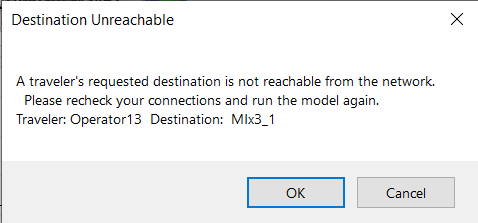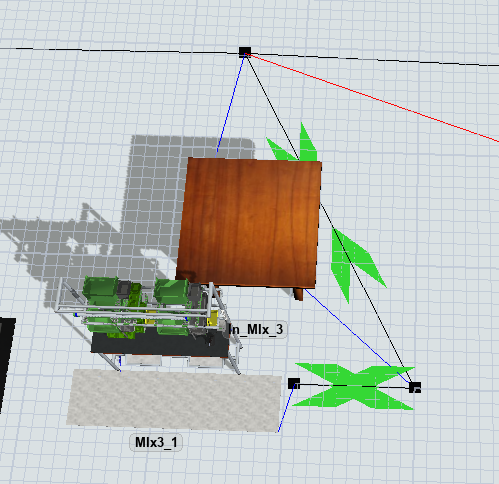Hi all,
I have some problem with my model and really need your help!
I have 2 processor and 3 queue, I want to set the route that require:
- 2 processors can send item to any queue
- 1 operator/transporter can transport for only 1 queue.
I've tried to use the dispatcher but do not know how to set the operator so that they can just handle for only one queue.
Hope anyone can help. Thank you so much.