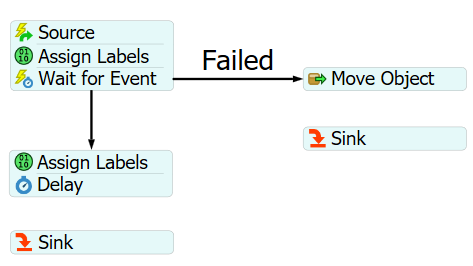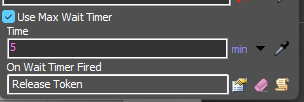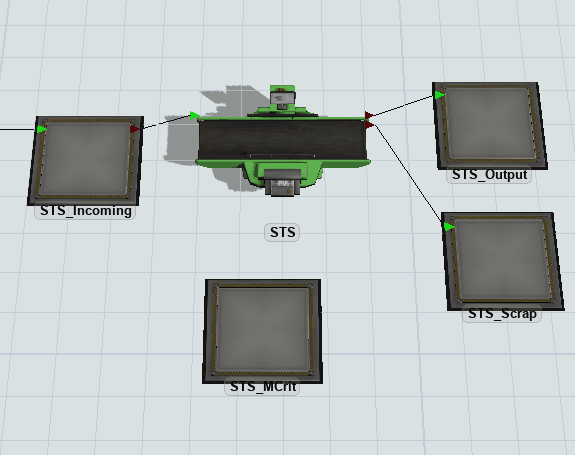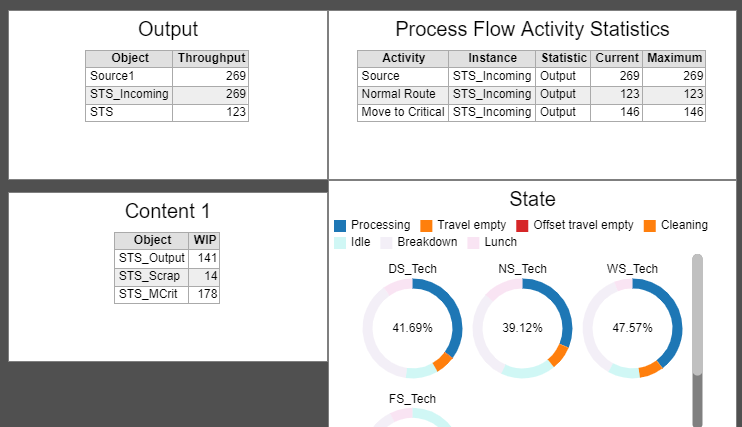I had hope to use an object sub flow to send items that had "expired" while waiting in queue to a dedicated discard queue. However, it looks like due to simulation timing, items are being processed and discard simultaneously. ie. The output from the pre-processed queue is greater than the input.
Is there another trigger / set up I can use to avoid this from happening?
I would prefer not to use multiple pre-processor queues to achieve this if possible.
Thanks,
Dustin