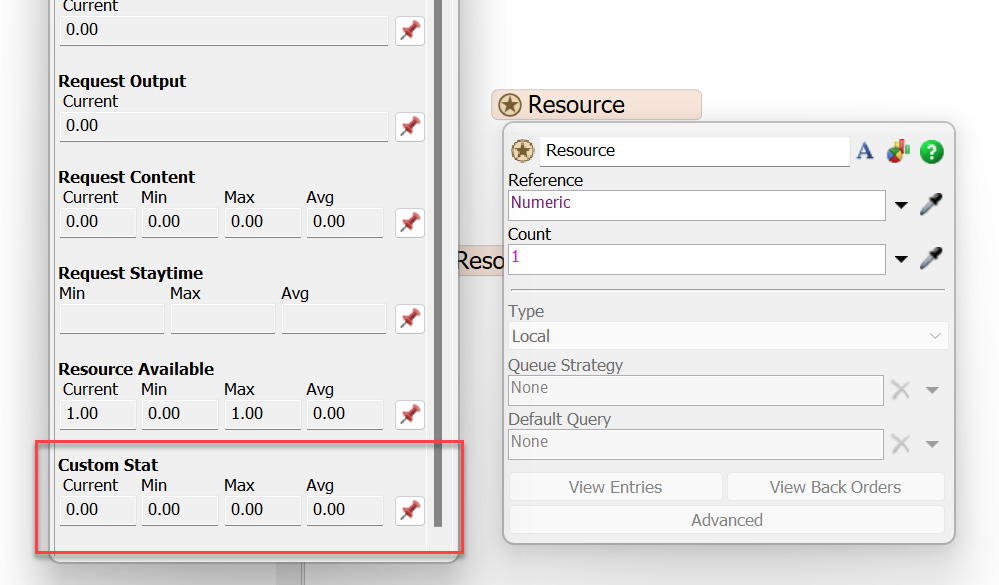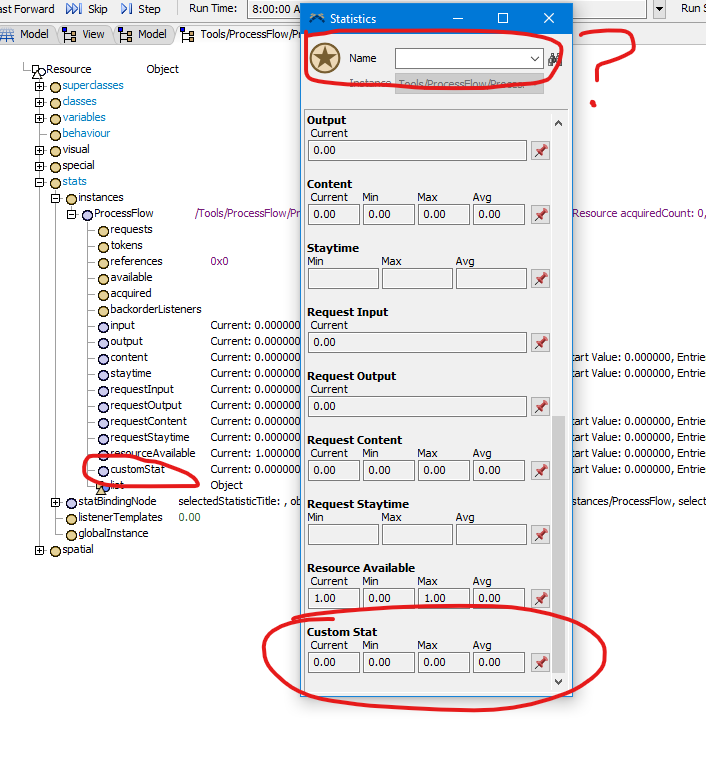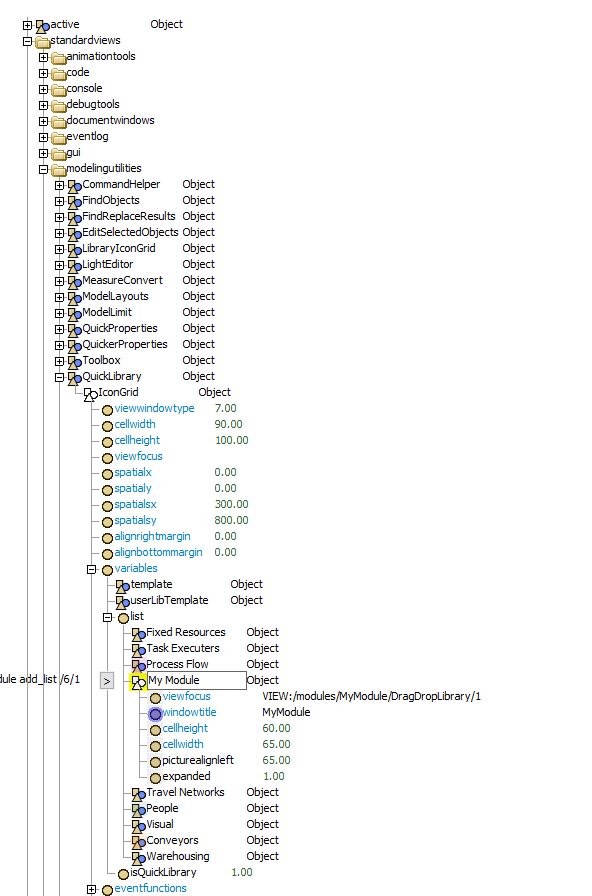I want to add a statistic to ResourceInstance. I'm having some trouble binding it to the my class.
/*
Lines (A) and (B) are causing errors
If I keep (A) and don't bind it, there is an error.
If I bind (A) as a variable (i.e., bind() { bindNodePtr(customStat); } ), no problems.
If I bind (A) as a statistic (see (B)), there is an error.
*/
class CustomResourceInstance : public ::ProcessFlow::ResourceInstance
{
public:
treenode customStat = nullptr; // (A)
virtual void bindStatistics() override;
}
...
void CustomResourceInstance::bindStatistics()
{
ResourceInstance::bindStatistics();
bindStatistic(customStat, STAT_TIME_WEIGHTED); // (B)
}
I think the instance is created within Resource::instanceFactory(), so I am copying that into CustomResourceInstance and returning that instead. I have verified that the created instance found in the tree is, in fact, the custom instance I've created:
ProcessBlockInstance* CustomResource::instanceFactory()
{
// memory leak?
CustomResourceInstance* processBlockInstance = new CustomResourceInstance(*(CustomResourceInstance*) Resource::instanceFactory());
return processBlockInstance;
}
Any thoughts as to why I am unable to bind the statistic?
Thanks.