shanghai current.fsmHello..
Could you help me to inform how to display the processing time per processor below the processor ?
question
display process time
Individual_statistics_processor.fsm
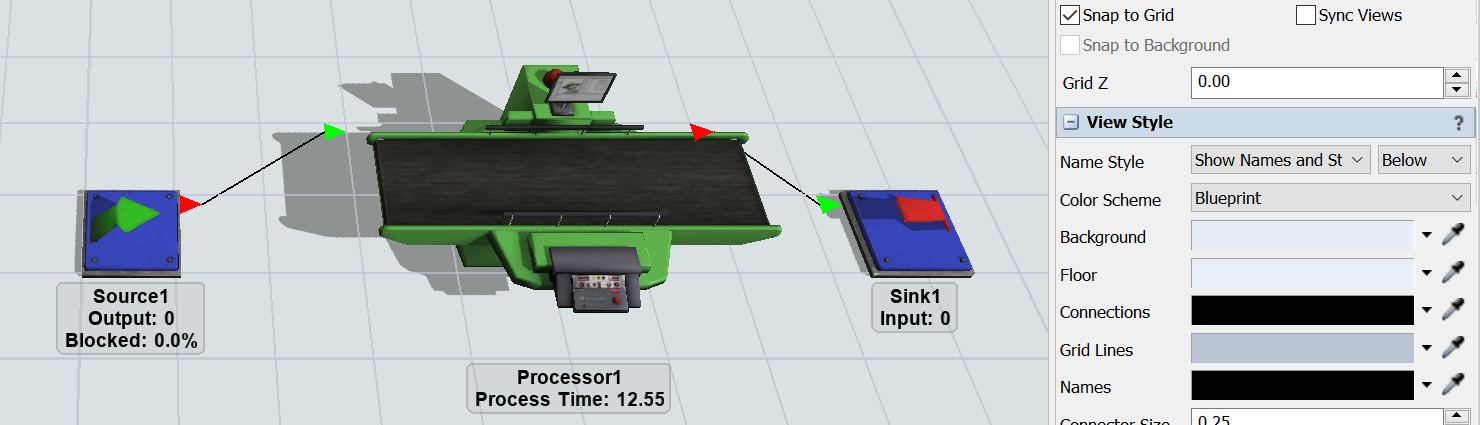 Process Time and PreDraw Trigger evaluating a number label value.
Process Time and PreDraw Trigger evaluating a number label value.
But why when start run the simulation it change to show %idle, not always show avgStayTime
Here is the picture
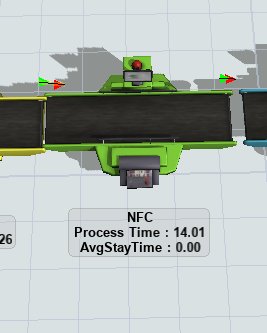
OK thankyou. can be shown like time elapse from the start until the end of the process ?
You can get the elapsed time since the item entered the processor with this expression:
"current.subnodes.length>0 ? (Model.time - getentrytime(current.first)):0"
It functions like this: Are there any items in the processor? If yes, return the difference between the time of entry and the current model time. If not, return 0.
In his comment below the answer to this question, Phil demonstrates how to edit what is shown in the text box of 3d object.
If the process time is a fixed value, you can read it as a property of the processor
("string.fromNum(current.getProperty("ProcessTime"), 2)").
If the value is determined individually for each item, you have to store the value that is determined in the process time field somewhere else (for example a label), so that the OnDraw trigger has access to it.
question details
13 People are following this question.
