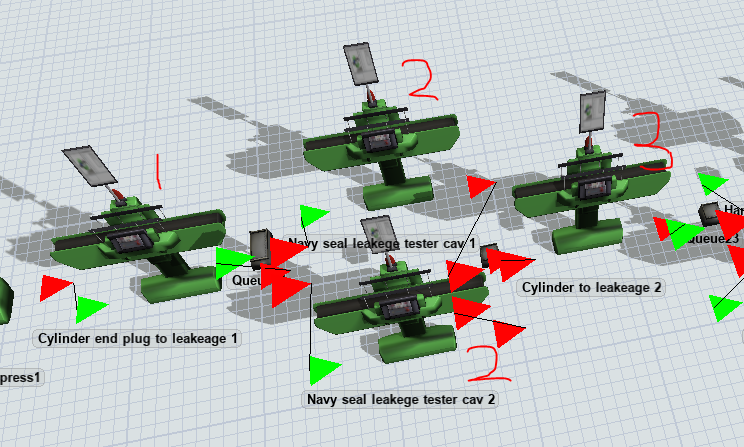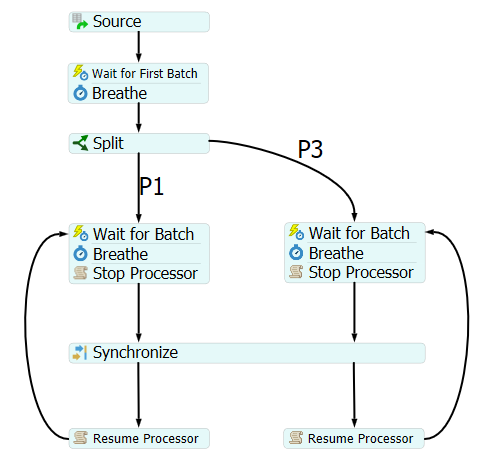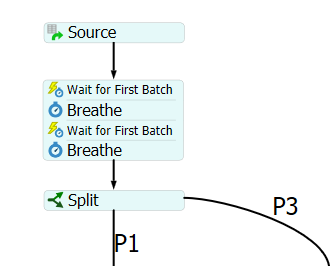Can I make simulation from the processor like this.
Processor 1 can run after processor 3 start running... so the processor 3 & 1 run at same time. but at the first cycle processor 1 run and processor 3 not run because ther is no load orlando automation.fsm
question
Processor trigger
1 Answer
If processor3 can start to run before processor1 receives new items, then you can close the input of processor1 in its OnProcessFinish trigger and open it again in the OnEntry trigger of processor3. As a result processor1 can not start to process new items before the previous ones have reached processor3.
If both processors have to run completely in sync (processor3 also has to wait for processor1 to receive new items before it starts) I would suggest to use a simple Process Flow to control the synchronization.
Ok thank you for your help. But how if queue 17 not perform batching and cylinder end plug to leakeage only pick and place 1 object
The Process Flow logic should still work the same. You can place additional Wait for Event activities in front of the split to influence how many items can pass processor1 before the synchronization becomes mandatory.
If you are seeing issues with the logic behaves vs. how it should behave then please provide more information.
question details
13 People are following this question.