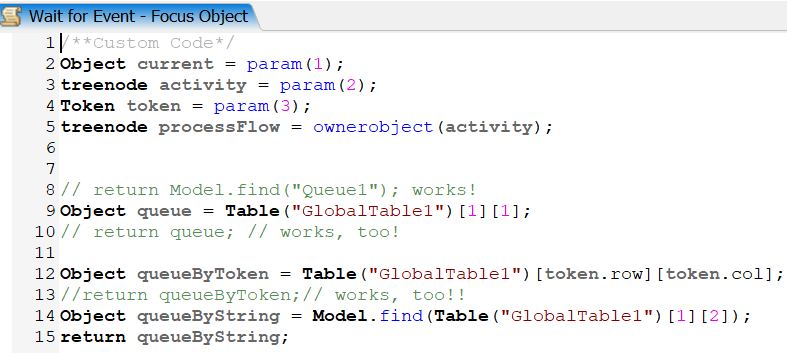Hello, we are 2 students trying to make a generalisable processflow that can be applied to several models unitflows, we are using tables as information to find objects and we are trying to make a "Wait for Event" inside the processflow and this wait for event should be listening for an object that is found through a table and then the last outport that was used
Our code:
- ...
- int PortUsed = token.itemCurrentOP;
- Variant tableID = /**\nTable: *//***tag:TableName*//**/ "StagesBuffer"/**/;
- Variant row = /**\nRow: *//***tag:row*//**/ token.Stage/**/;
- Variant col = /**\nColumn: *//***tag:col*//**/ token.Article/**/;
- Table table;
- switch (tableID.type) {
- case VAR_TYPE_NODE: table = tableID; break;
- case VAR_TYPE_STRING: table = Table(tableID.as(string)); break;
- default:
- table = reftable(tableID.as(int));
- break;
- }
- Object queue = model().find(table[row][col]);
- Object connectedObject = queue.outObjects[PortUsed];
- return connectedObject;
We do not get this to work and if we replace last row with return
- model().find(connectedObject);
we get error
read earlier post on similar problem but that solution does not work for us