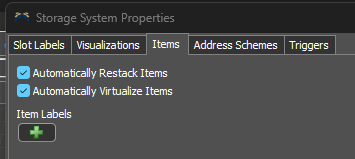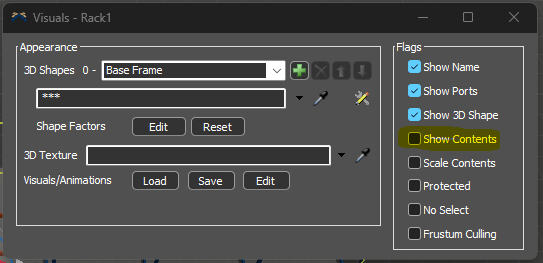Hi, I am creating initial inventory from an excel file into a series of racks in the 3D view.
The excel file contains 40K items, therefore when those items are created from the queue and stored in the racks, the 3D model populates 40K boxes visually, which makes the overall 3D model very heavy an slow.
Is there any way to "hide" the boxes when stored in the rack, so that the model is lighter?
thank you