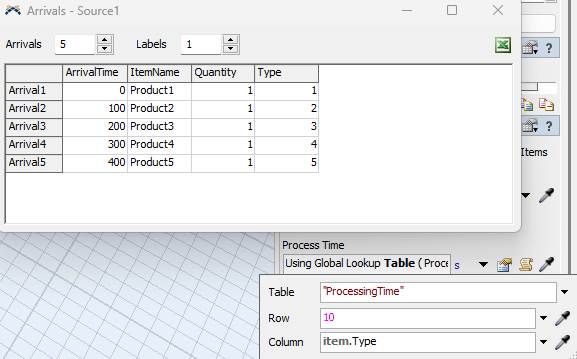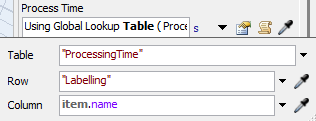Hello Flexsim Answers Group,
I am doing a personalised juice simulation and I am quite new to Flexsim. I have attached the simulation model above.
I am currently trying to let the processor and station read the data readied in the global table once the product reached them respectively. In this model, I schedule 4 products with each different processing time. I do know I can use the global table look up feature, but due to too little knowledge on programming, I do not know which label should I attach to the column and row of the global table. O have lookup on related question in the community but no posts are teaching on how to search both row along with the column of the global table. So, I hope you can really help guide me to link the data in the global data to the processing time of stations and processor for different product, thank you very much in advanced!