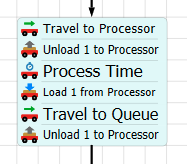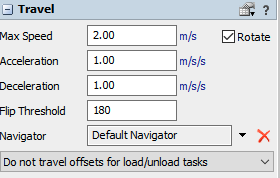Hello,
In my attached model, Operator 1 should work as per priority and in batch quantity. now he is working as per availability.
The priorities are as below,
Work on Processor3 till he finishes the batch of 5 pieces. Then if 2 parts are available in Queue9 then Operator1 should transfer the parts to Queue3, work on those 2 parts one by one and then transfer to Queue4. Then pick those 2 parts from Queue4 to Queue 10. Then only he should return to Processor3.
Refer attached model.sample model for operator sequence.fsm
Thanks in Advance.