Hi FlexSim team,
My question is how can I reset all statistics of the dashboard?
Here is my model example attached:
Thank you,
Luis
Hi FlexSim team,
My question is how can I reset all statistics of the dashboard?
Here is my model example attached:
Thank you,
Luis
Hi Jason,
I mean when a token pass through a code block. For example, if I have a token at 5 hrs after running the model and then I want to reset the statistics.
In a trigger or CustomCode activity you can enter
resetstats();
or you can set a warmup time in the experimenter.
Hi Luis,
To reset the statistics of the dashboards in your model you can use the Warmup Time option.
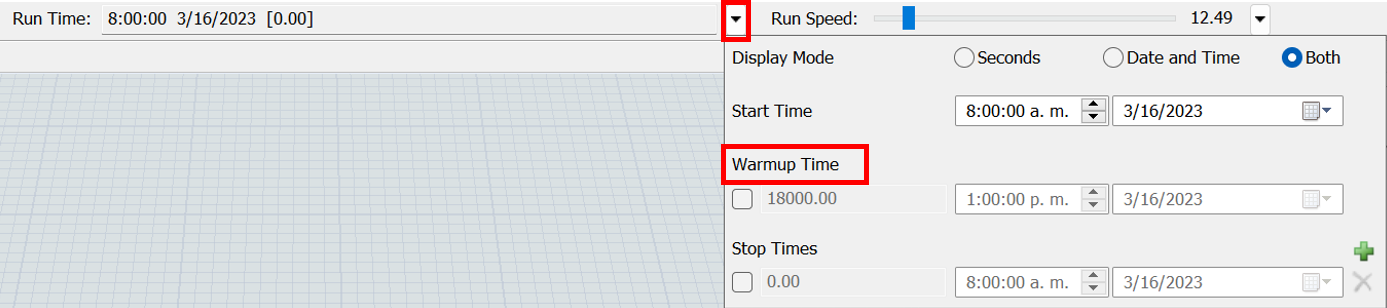
Here it would be necessary to enable the warmup time checkbox and define based on time when you want the statistics to reset.
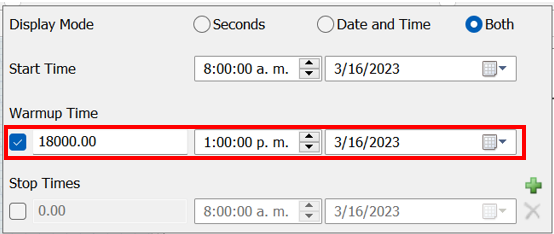
In this example, once the 5 hrs of the Warmup Time (18000 sec) have ran, the statistics of your dashboards are reset within the model.
14 People are following this question.
FlexSim can help you understand and improve any system or process. Transform your existing data into accurate predictions.
FlexSim is a fully 3D simulation software environment. FlexSim can be used to simulate any process in any industry.
FlexSim®, FlexSim Healthcare™, Problem Solved.®, the FlexSim logo, the FlexSim X-mark, and the FlexSim Healthcare logo with stylized Caduceus mark are trademarks of FlexSim Software Products, Inc. All rights reserved.
Privacy | Do not sell or share my personal information | Cookie preferences | Report noncompliance | Terms of use | Legal | © Autodesk Inc. All rights reserved