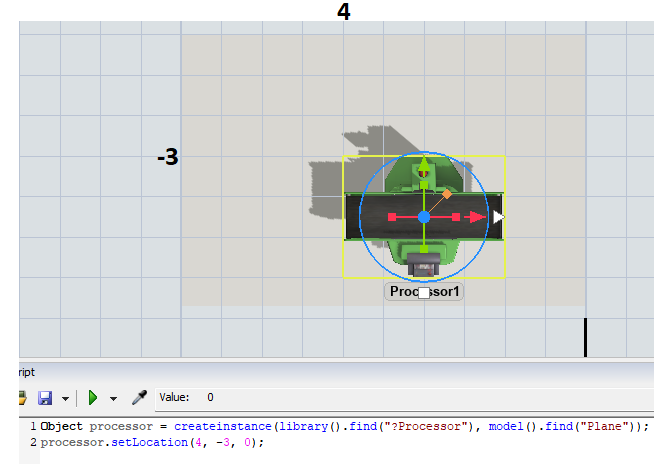Hello im trying to create a processflow that:
1. Simulation starts
2. Destroys all objects (queue, processor etc.)
3. Create objects from a table (solved)
But the first run or if some changes are made in the table I need this "destroy function" to find all objects in the model and return or destroy them all without referencing to a table, specific object or name.
Any ideas on how to solve this?
Kind regards