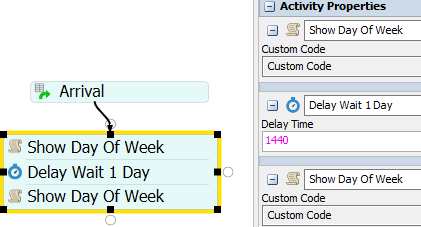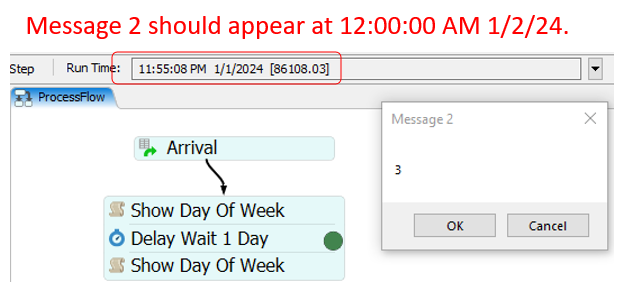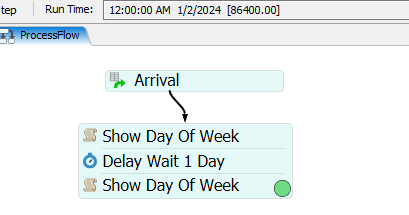While developing another model, I observed a peculiar behaviour with messages and delay activities.
I attached a simple model demonstrating behaviour.
Using a process flow, a token arrives at 12:00 am 1/1/2024.
A message is immediately displayed showing Model.dateTime.dayOfWeek.
This is followed by a delay of 1440 minutes before the another message is displayed also showing Model.dateTime.dayOfWeek.
However, the 2nd message is shown before the delay activity completes in the Process Flow. Why is this?? The run speed greatly affects this observation.
The token then moves to the 2nd message activity at the correct time...
Note that this is observed with both minutes and seconds model time units.
Thanks