Hello everyone,
I have a question regarding the "batch" activity. Is it possible to include more than one join criteria ("Group By" field)? I'm thinking in two or more labels.
I look forward to your response, thanks in advance.
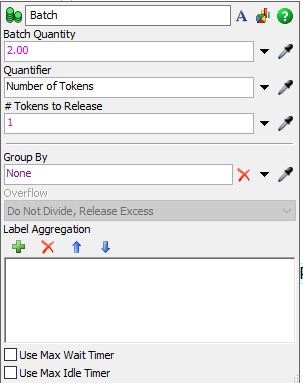
Hello everyone,
I have a question regarding the "batch" activity. Is it possible to include more than one join criteria ("Group By" field)? I'm thinking in two or more labels.
I look forward to your response, thanks in advance.
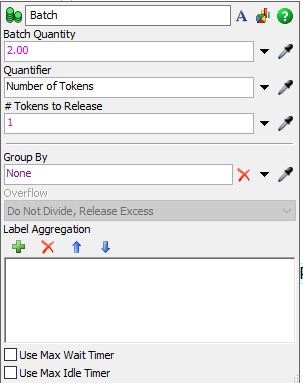
Hello @Jason Lightfoot
I attach a simple model where there are 2 labels (testA and testB), where each one can have two possible values (1 or 2).
Is it possible for the "Group by" field to consider both labels? For this example, this would define four possible batch IDs:
(testA, testB) : (1,1), (1,2), (2,1), (2,2).
You can use an Array: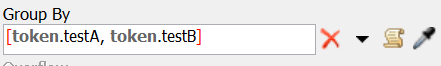
When you enter the Array, you'll get an exception that says "Arrays are not valid in this field". However, this is a UI-level exception. The array actually works just fine. I'll add an issue to the dev list to remove that check.
Than you very much for answering.
In your given example, you would have to join the two labels into a single, unique value in some way.
One example would be to simply connect them together as strings, which will work for arbitrary values.
string.fromNum(token.testA) + string.fromNum(token.testB)
If you know that the numbers are integers and will always fall into a certain range, you can also combine them into a unique number by shifting the decimal point of one of the labels by a sufficiently large margin.
token.testA*10 + token.testB
The idea you mention is a great alternative solution.
Than you very much for answering.
15 People are following this question.
FlexSim can help you understand and improve any system or process. Transform your existing data into accurate predictions.
FlexSim is a fully 3D simulation software environment. FlexSim can be used to simulate any process in any industry.
FlexSim®, FlexSim Healthcare™, Problem Solved.®, the FlexSim logo, the FlexSim X-mark, and the FlexSim Healthcare logo with stylized Caduceus mark are trademarks of FlexSim Software Products, Inc. All rights reserved.
Privacy | Do not sell or share my personal information | Cookie preferences | Report noncompliance | Terms of use | Legal | © Autodesk Inc. All rights reserved