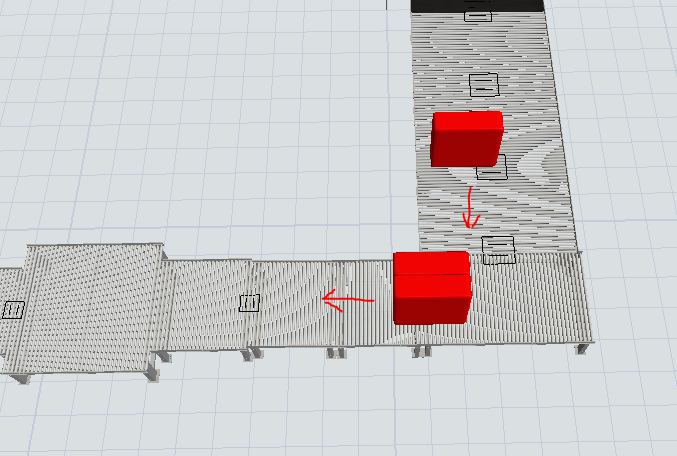I want to transport a specified quantity of items to the next conveyor at the same time as shown in the picture captured from the conveyor.
question
Transferring items from the conveyor
FlexSim 23.0.3
1679635046565.png
(137.8 KiB)
conveyor-test-r0.fsm
(50.8 KiB)
Comment
·
1
You need to implement a similar mechanism like you would do it in reality. You attach photo eyes to get Events upon you can count passed items and you can stop their progress on your conveyor system or you let them resume.
1 Answer
As Jörg mentions you can hold conveyor items until you have 3 using photoeyes and maybe a process flow batching process.
It looks like the problem you will have is the spacing for accumulation - all your conveyors have 1 x itemlength so will not transfer them in an accumulated block. You can place them in side a container or change the spacing on all the downstream conveyors so that they travel together - however you also need to change the y location so that this looks correct and then if you want block to accumulation it will not work. Depending on your requirements it's probably safest to put the three in a container.
0
question details
14 People are following this question.