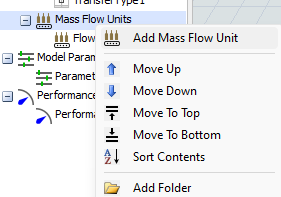I'd like to edit the diameter of the cylinders on my Mass Flow Conveyor (MFC) and swap the cylinder to the the customer's product model for visualizations. I found documentation about the "Mass Flow Conveyor Tab" which has the options I'm looking for.
However... I can't figure out how to get to this tab. I've checked everywhere I could think of in your documentation and software.
Thank you in advance.