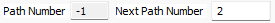Hi,
In the attached model, I have 3 stations with a robot connected to it. In the robot dialog option, I have used "Manipulation tool" and used planner time by sampling the flow item.
I have defined 2 custom paths in the Robot tab, and assigned the row data based on movements using planner time. After running the model, the robot is repeating the same path twice one without flowitem and again one with flowitem. This is happening for both custom paths.
Can you tell me what is wrong in my model?