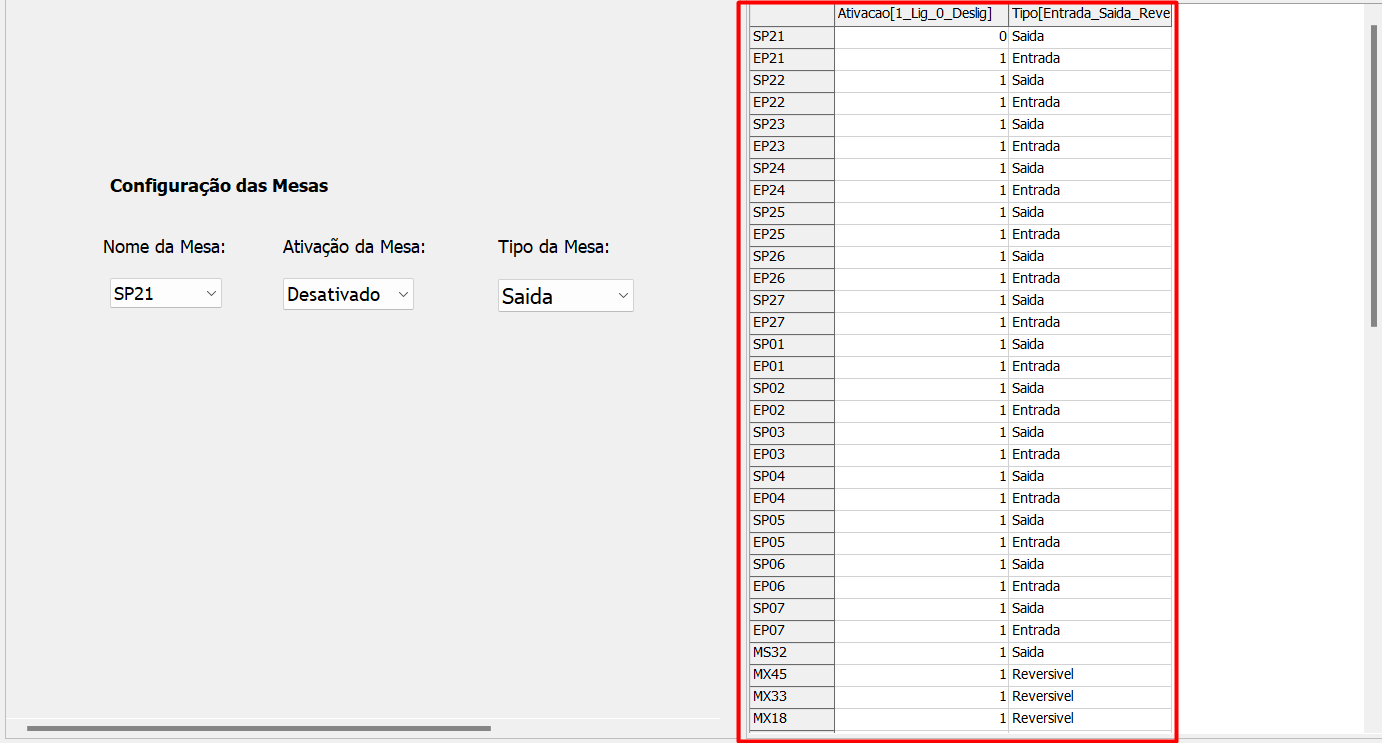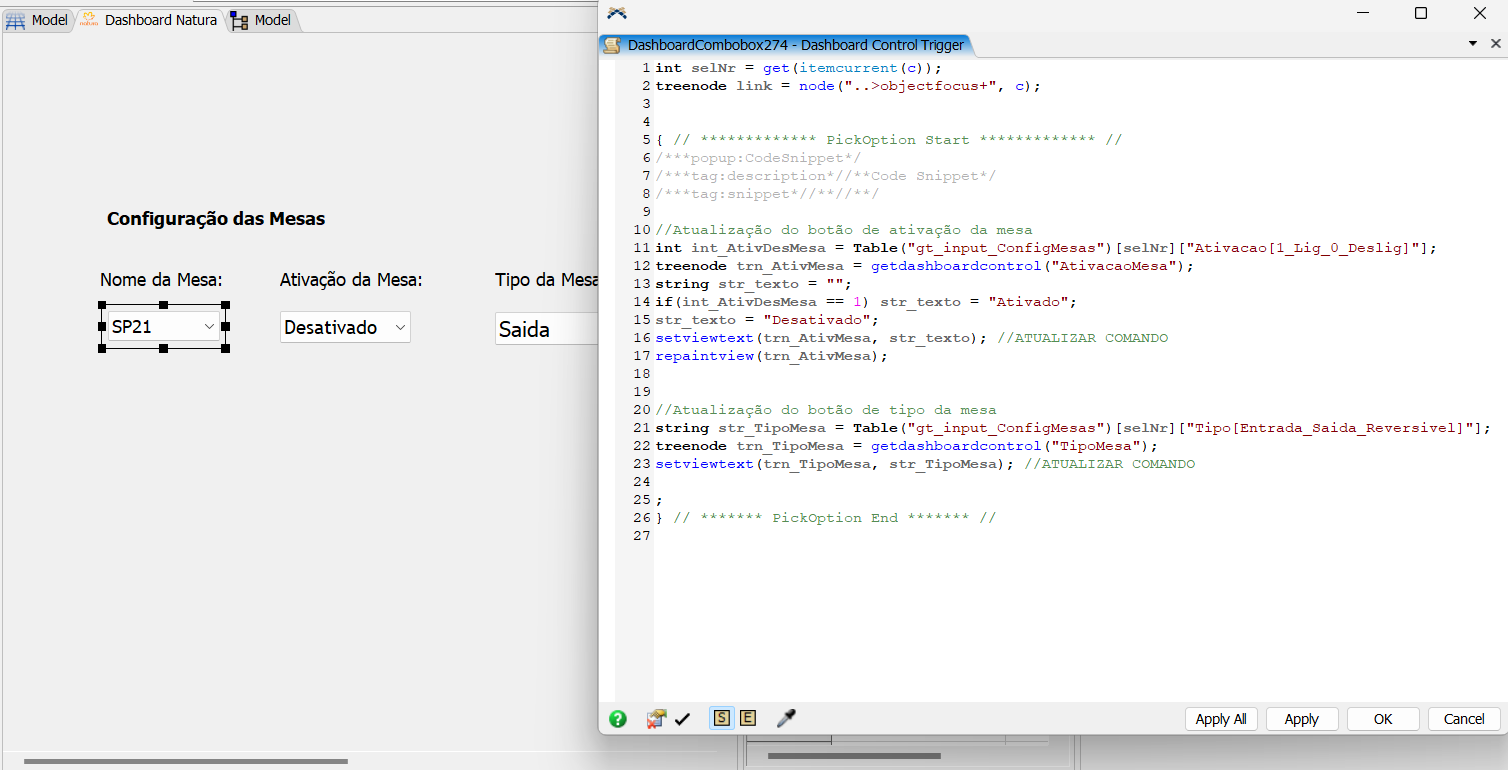Hello, can anyone help me with a question about the Dashboard? I have a Global Table with 3 columns, where the first one is the names of all tables, the second is a column of on and off tables, with value 1 the table is on and with value 0 the table is off and in the third column, there is the type of table, whether it is an output table, input or reversible, as you can see in the image.
I was able to create using the Gui, a combobox that has all the tables and when clicking on the chosen table, it already shows in boxes 2 and 3 if it is on or off and if it is output, input or reversible, as in the example in the Gif. I would like to do this same procedure in the Dashboard. I created a reference code. But it is not working, I would like to know what is wrong and how could I be doing this.