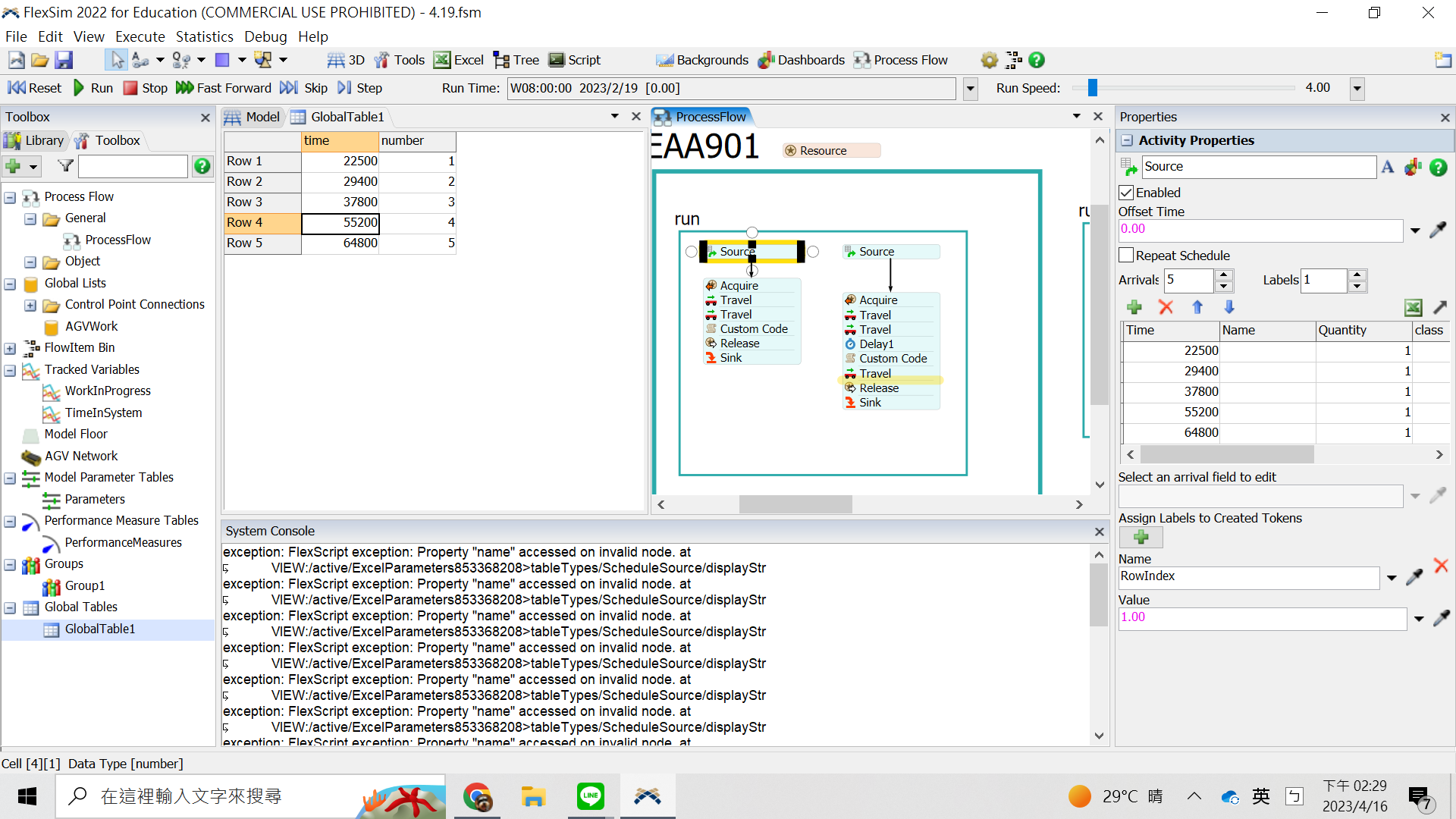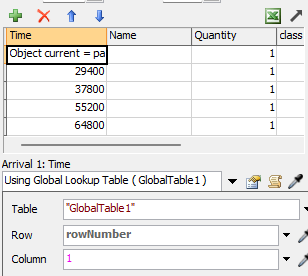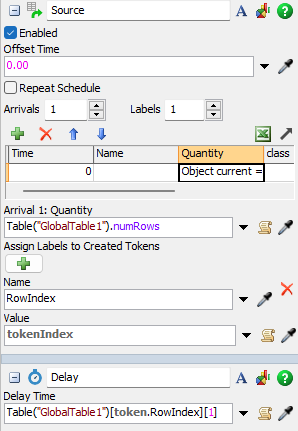I want the time on my Source to be imported by globe table, is there any way?
question
globe table import to source
Hi @wei, was Felix Möhlmann's answer helpful? If so, please click the "Accept" button at the bottom of their answer. Or if you still have questions, add a comment and we'll continue the conversation.
If we haven't heard back from you within 3 business days we'll auto-accept an answer, but you can always unaccept and comment back to reopen your question.
1 Answer
There's an option for this when you edit the time field.
You can of course also write code that copies the values from the global table to the source. For this the sources should have different names, so you can differentiate between them more easily.
- Table sourceTable = Table(Model.find("Tools/ProcessFlow/ProcessFlow/Source>variables/arrivals"));
- Table globalTable = Table("GlobalTable1");
- sourceTable.setSize(globalTable.numRows, sourceTable.numCols);
- for(int row = 1; row <= globalTable.numRows; row++)
- {
- sourceTable[row][1] = globalTable[row][1];
- }
Or, as a quick workaround, you can set the sources to create as many tokens are there are rows immediately and just delay the tokens by the respective amount of time.
question details
15 People are following this question.