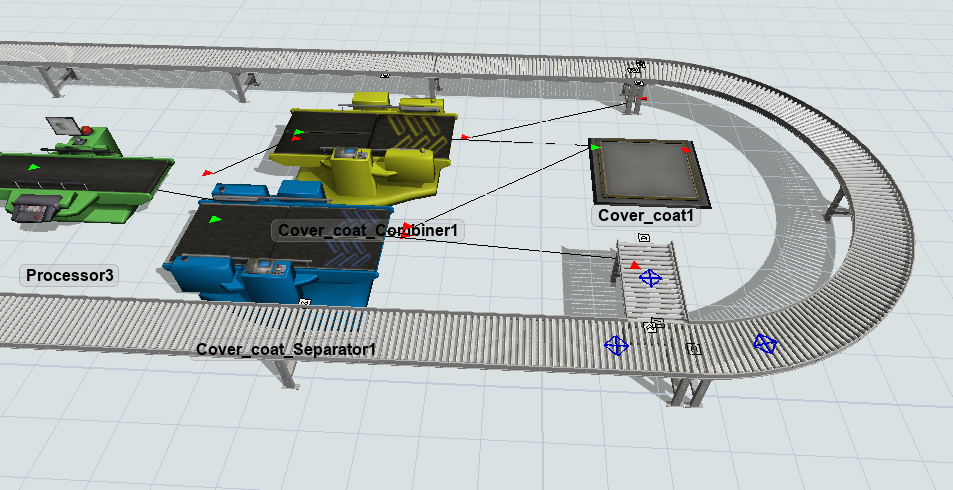question
How to make the item turn left
Hi @Sean, was Felix Möhlmann's answer helpful? If so, please click the "Accept" button at the bottom of their answer. Or if you still have questions, add a comment and we'll continue the conversation.
If we haven't heard back from you within 3 business days we'll auto-accept an answer, but you can always unaccept and comment back to reopen your question.
1 Answer
You use a trigger on a decision point or photo eye to send the item to a different point on the conveyor by some condition (can also be an exit transfer). You can either reference that object directly or through port connections. The condition in this case can be whether the pallet is empty or not.
In future, please attach your model if possible
question details
14 People are following this question.