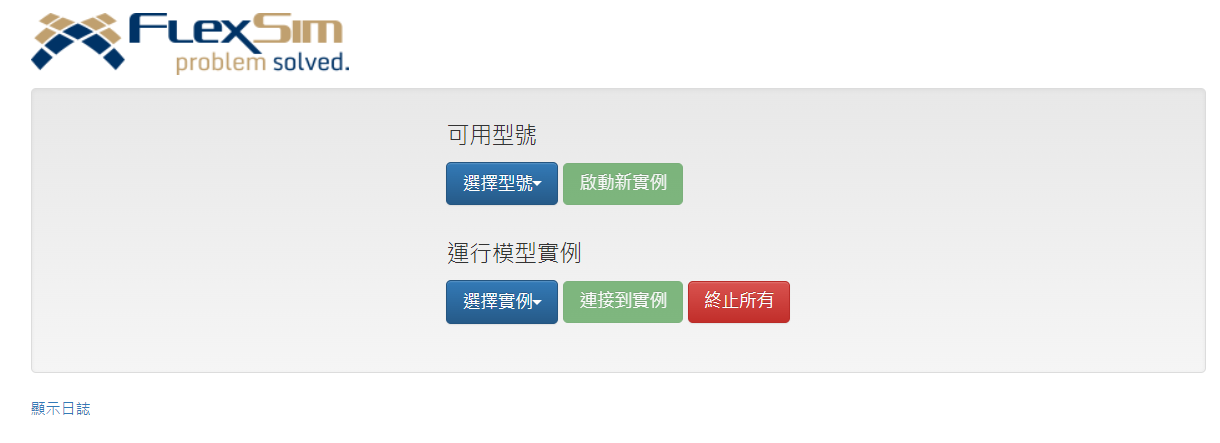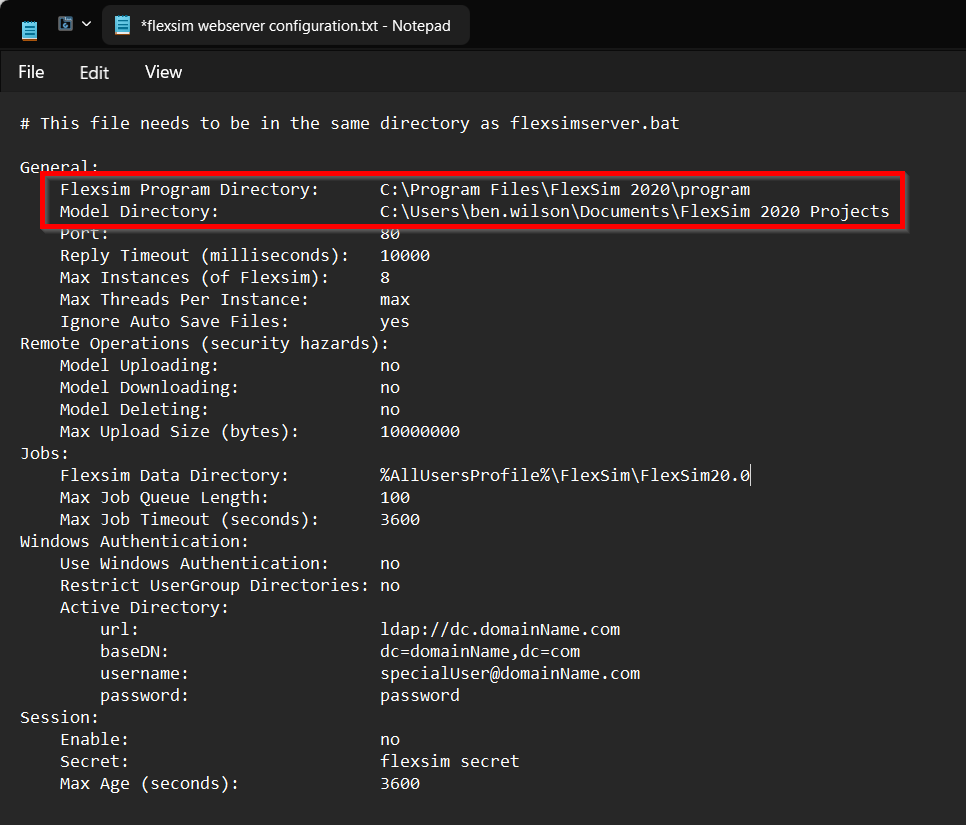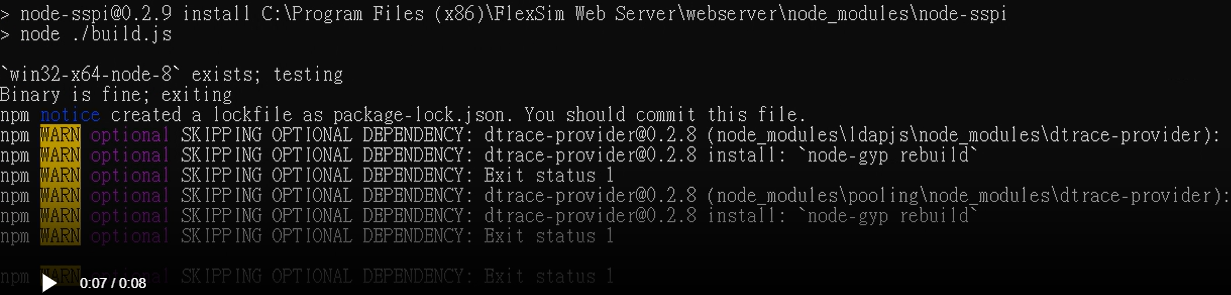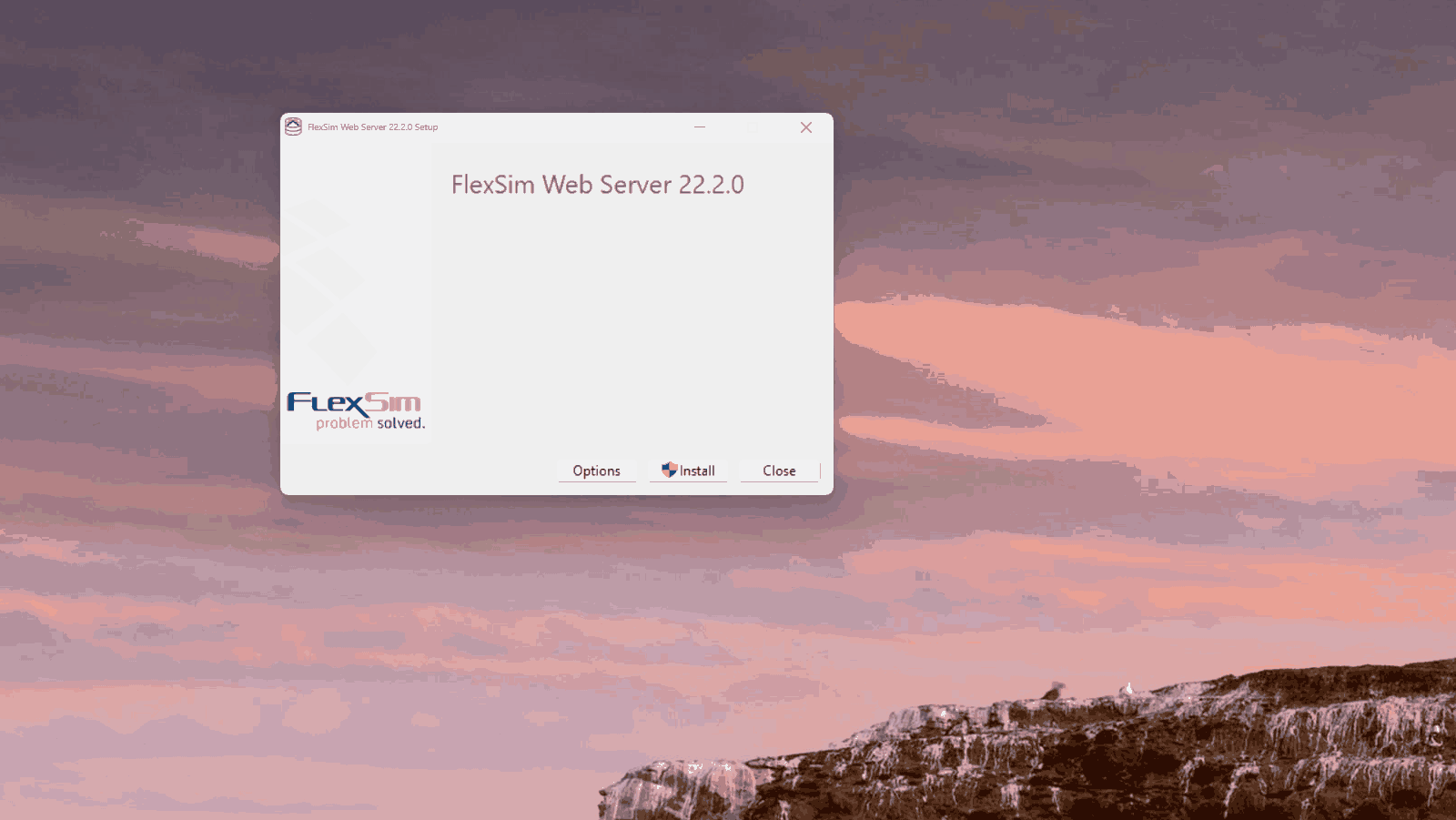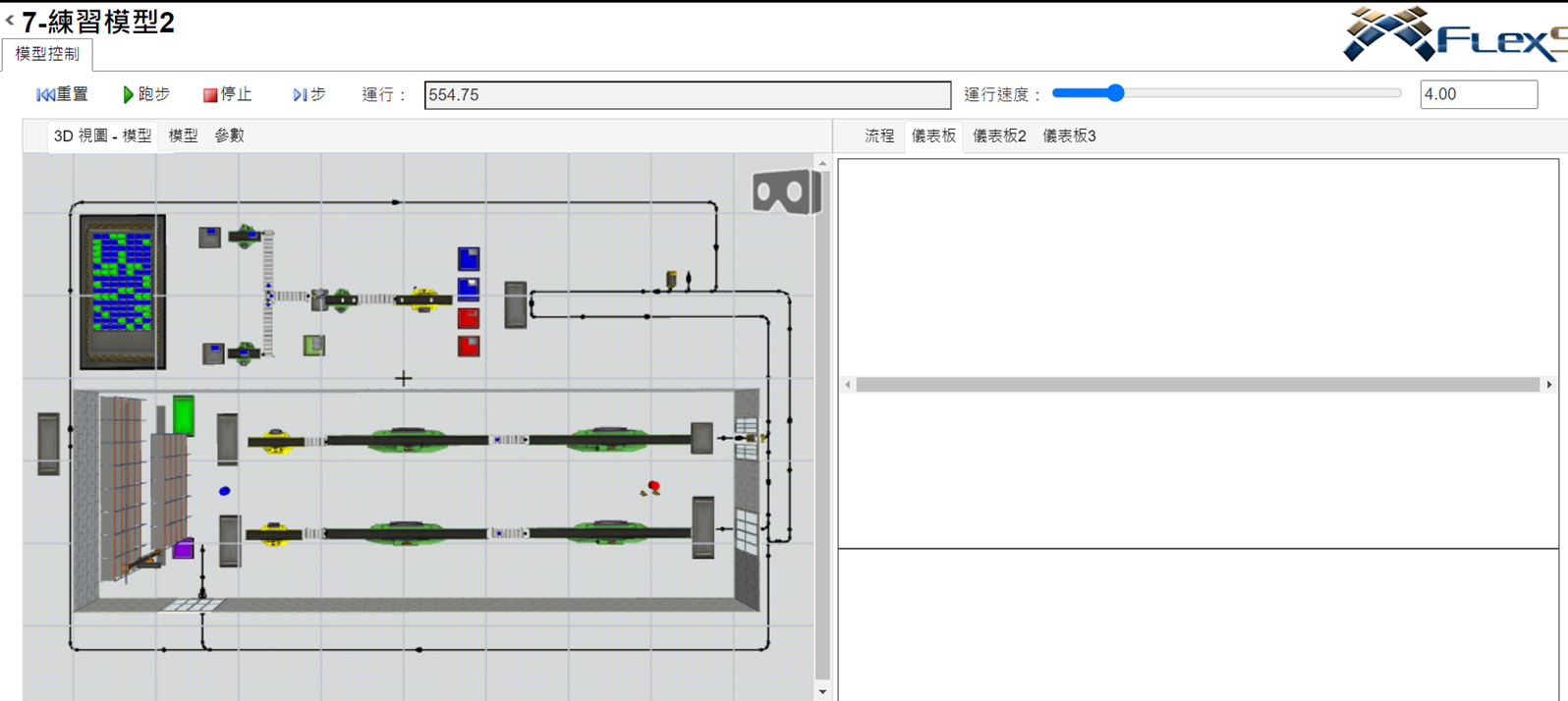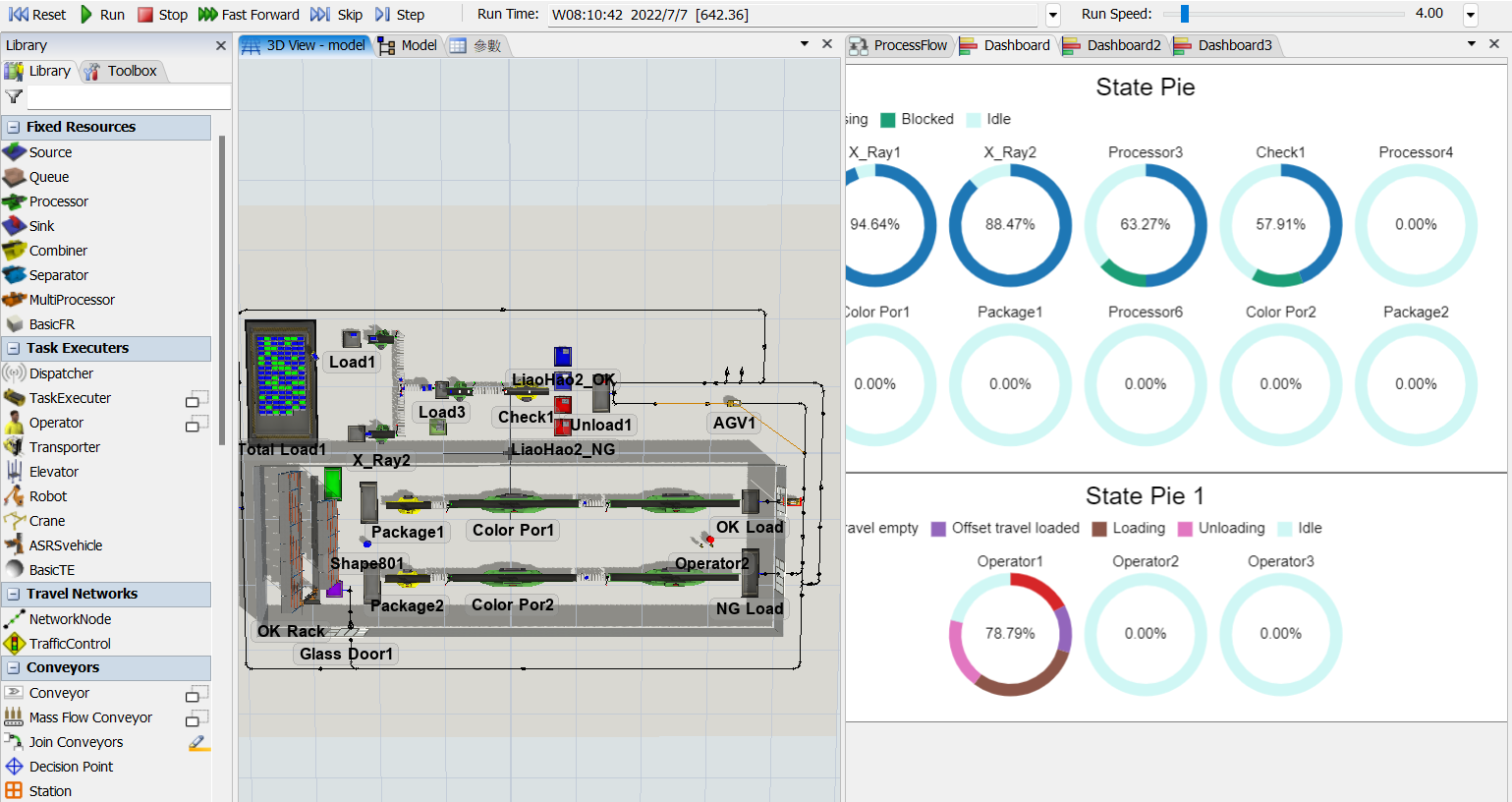question
Webserver
Hi @立洲 , was Ben Wilson's answer helpful? If so, please click the "Accept" button at the bottom of their answer. Or if you still have questions, add a comment and we'll continue the conversation.
If we haven't heard back from you within 3 business days we'll auto-accept an answer, but you can always unaccept and comment back to reopen your question.
1 Answer
Hi @立洲 ,
It looks like you need to provide a valid path to your FlexSim model directory in order to choose a model file to open.
See the Webserver documentation about Configuration:
https://docs.flexsim.com/en/Reference/DeveloperAdvancedUser/Webserver/Webserver.html#configuration
Make sure that your paths are appropriate. Sometimes you need to change from using a shortcut like %DOCUMENTS% to using your model directory's full and complete path, for example like this:
C:\Users\joe.user\Documents\FlexSim 2023 Projects
能不能給個視頻或者執行方法的步驟,我電腦上執行不了
via Google Translate:
Can you give a video or the steps to execute the method? I can’t execute it on my computer.
FlexSim's Webserver has a configuration file which by default can be found in its installation directory, here:
C:\Program Files (x86)\FlexSim Web Server\flexsim webserver configuration.txt
You need to modify that file to change paths so that they will be accurate for the location of folders on your computer. In particular, the final error message in your video indicates that the following paths need to be configured properly:
- Flexsim Program Directory
- Model Directory
These are highlighted in this screenshot of the configuration file:
In the screenshot I've entered the default program directory for FlexSim 2020 (the version you've indicated on your question above), and the directory to my personal FlexSim 2020 Projects folder. You'll need to enter similar paths that are specific to your computer.
Once you've modified the configuration.txt and saved the file, try starting the FlexSim Webserver again.
npm is trying to install node-sspi. It has an optional dependancy named dtrace-provider which has a dependancy called node-gyp. Aparently node-gyp needs python in order to build. However since dtrace-provider is an optional dependancy it just skips it. So this error is harmless.
My guess is that you already have a different version of node.js installed, and FlexSim Webserver's node.js installation is not compatible with that version.
You can find similar errors on this community by checking some of the results found by searching "node.js" on this community.
In particular, @Jacob Gillespie gives some good advice in his answer here about manually installing the node modules. We give some other advice in other answers, including removing all versions of node.js before installing FlexSim Webserver. Try the suggestions you find in those other answers. Hopefully one will lead you to a solution.
By way of example, a normal install of the FlexSim Webserver looks like this:
"Unable to locate..." errors like the kind you see at the end of this .gif are resolved by setting the correct paths in the Webserver's configuration.txt file, as described in my previous comment.
question details
17 People are following this question.