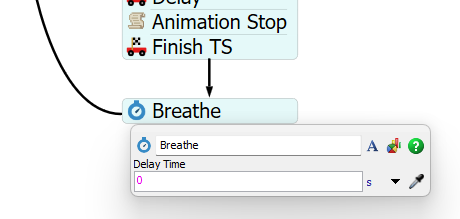Hi there,
I would like to fix a few thing in the attached model.
1. Operator 3 should attend to when processor 1 or 2 are down and operator 1 and 2 are not available.
2. I want operator 1 and 2 do some animation as long as they are in busy state.
3. I notice that operator 1 is not attending to processor 1 even thought he is in idle state when the processor 1 is down.
Could someone help me fix these issues? Thanks a lot.