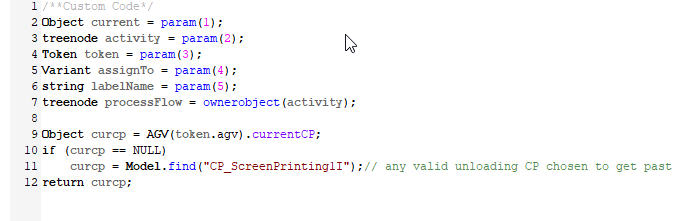I am using the following code to find out which CP the AGV has arrived at:
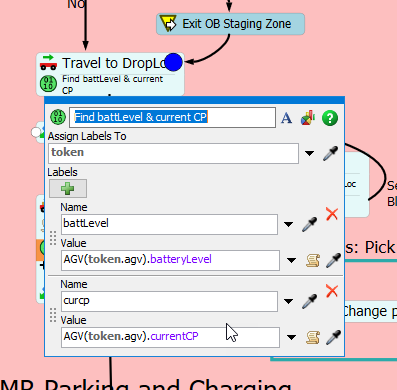
99% of the time this works fine, but every once in a while, it gives a NULL answer and then the parking and other logic using "curcp" doesn't work.
I think it is connected to the Time Tables. The AGV for the token above had just about reached its destination when the end of shift happened. When the down time finished the token immediately went through to the next activity, without having an AGV arrival event.
I have also had some occasions when it seems that the AGV "forgets" the currentCP if you have other activities in between the end of travel and the currentCP command.
Is this related to the Release Notes for version 23.1.2/23.0.8?
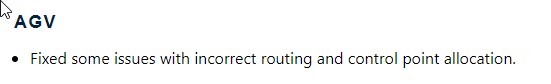
If not, I can send you my model.
Thanks,