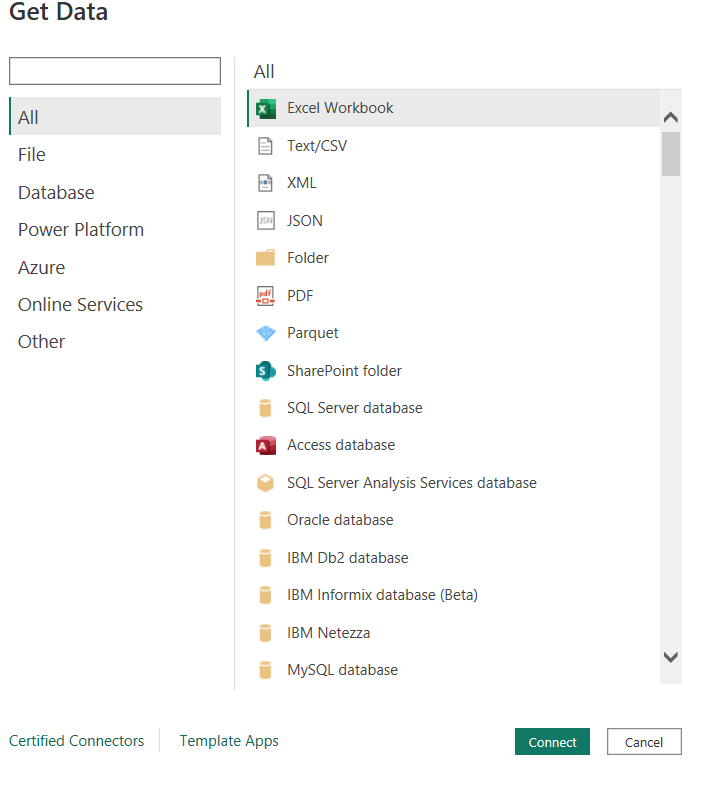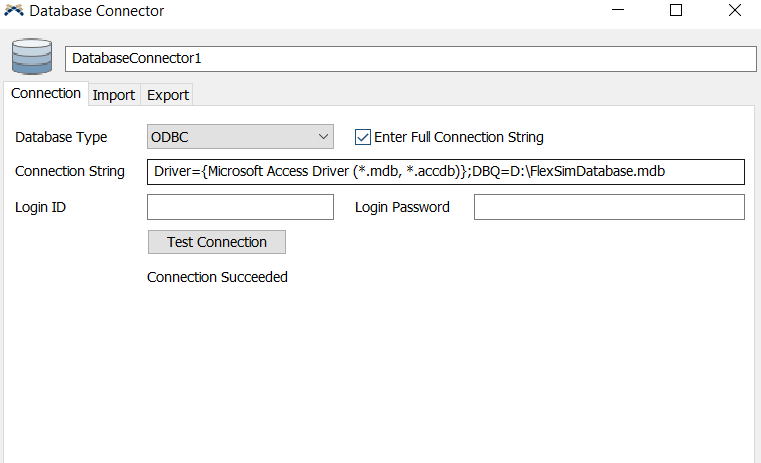Hi everyone,
I'm a beginner in FlexSim and I'm currently working on a simulation of a process. I've also created a dashboard in Power BI to visualize the statistics of the objects in my simulation. However, I'm not sure how to connect my FlexSim simulation to my Power BI dashboard to get real-time updates.
I've heard about Power BI's real-time streaming feature and FlexSim's Real-Time Data Server feature, but I'm not sure how to use them together. Can someone please provide me with some guidance on how to connect my simulation to my dashboard? I'd appreciate any tips or resources that can help me get started.
Thank you in advance for your help