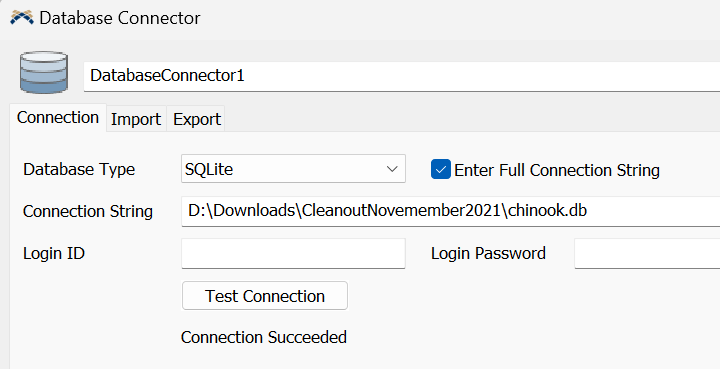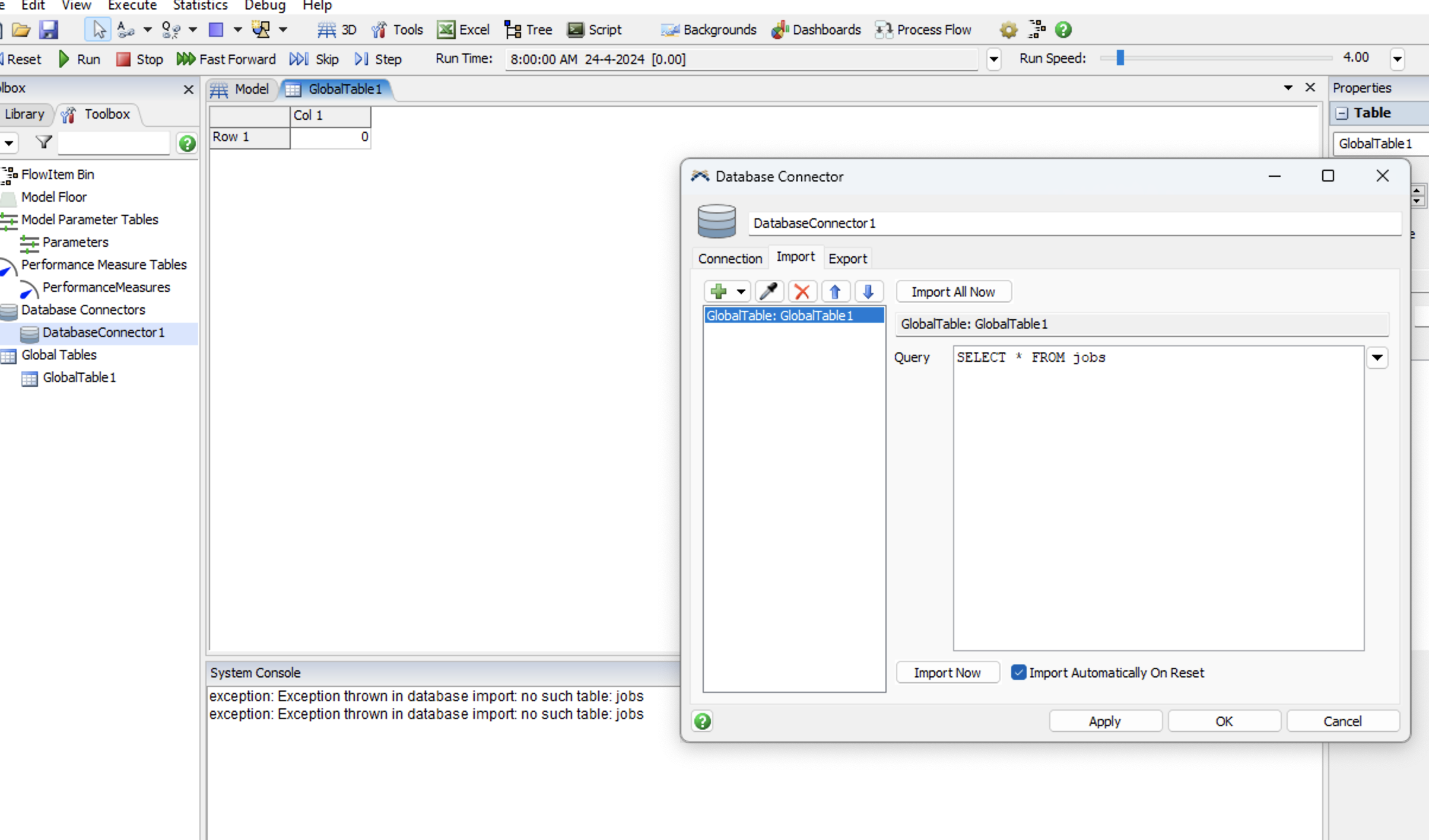Hello, I'm using SQLite DataBase. I've a database file flexsim.db in c:\SQlite_DB folder. How to connect it to Flexsim model. I'm not running it in server. In Flexsim, to connect database it asks for user name and password. what to do in this case
question
Connect SQLite db to Flexsim as DataBase connection
FlexSim 23.0.0
Comment
·
1
1 Answer
Here is an example where I connected to a SQLite database successfully:
@Jason Lightfoot is right, you can just leave the Login ID and Password blank. I also prefer placing the full path to the file in by checking the "Enter Full Connection String" box.
1684422662662.png
(20.0 KiB)
·
2
Hey @Jordan Johnson I have done the same and connection succeed as well but I am unable to import or export any table and getting below error.
Could you please help me in export and import.
1713941424960.png
(565.5 KiB)
The SQLite connection always succeeds, even if the path is wrong. SQLite just makes a new file at the path. So I'd guess you need to double-check your path. If it still isn't working, please post a new question with an example model and db file (you can mark the question private if needed).
question details
14 People are following this question.