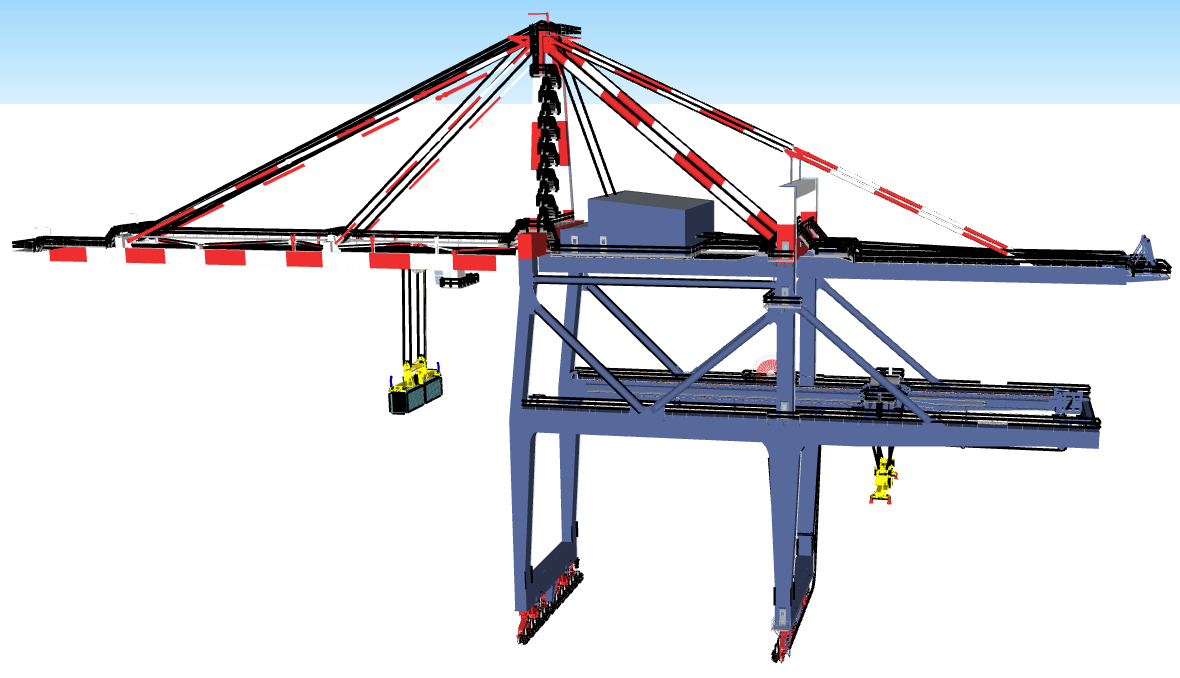question
how to develop a custom task executer
This looks like a container terminal quay crane. Have you checked FlexTerm?
Hi @Troy, was one of Joerg Vogel's or Jason Lightfoot's answers helpful? If so, please click the "Accept" button at the bottom of the one that best answers your question. Or if you still have questions, add a comment and we'll continue the conversation.
If we haven't heard back from you within 3 business days we'll auto-accept an answer, but you can always unaccept and comment back to reopen your question.
It depends on what aspects you need to customize. If it's the finer detail of the load and unload behaviour outside of any travel task the you can customize the offset travel.
Then the first approach to try would be using a Basic TE with you own definitions for the offset travel. You add that using triggers for beginOffset, uopdateOffset and finishOffset.
If it's visuals you can change the base shape but just importing or add components to animate or apply kinematics in the drawsurrogate part of the visual attributes.
You can also create a module for your own class of TE if needed, but I would try the other options first.
Thank you for your answer. It sounds complicated, I'm not sure if I can finish it, are there any tutorials for that?
Other than that you can look at the Basic TE documentation and the same for Kinematics. Note that you can also using draw code to fill in the gaps. So for example while you might change the height of the crane 'grab' you can draw the lines from the grab to the point of suspension using code - it has no bearing on the timing or activity or object location so it doesn't matter how frequently it's drawn or if it is at all (if the 3D view is closed or you're running replications).
Even if my approach look a bit weird, you could see this crane as a sub model.
A transporter is travelIng on a network. This network is inside of a plane, which is a subnode of an Automated Guided Vehicle object. A dispatcher is dividing incoming transport jobs into a coordinated tasksequence to let travel the AGV and the transporter.
Thank you for sharing this experience. Your approach may seem unconventional, but it highlights the importance of viewing systems as composed of interdependent sub-components. I am inspired by your experience, Thanks a lot.
@Troy, you have started a new question. I add a link to an older thread. https://archive.flexsim.com/threads/thread3149.html. But I still think you get to a faster result, if you compose a sub model of objects, rather than if you build an object from a custom basic taskexecuter.
You can naturally customize a standard crane. Every part of main functionality already exists. You need only to add at each node level new objects, replace their shapes and set default node objects invisible.
question details
15 People are following this question.