I am a new user of Flexsim, I downloaded the free version to learn it. I want to import CAD drawing into Fexsim but I couldn't find the model background wizard in the toolbox, visual part. How can I solve this problem
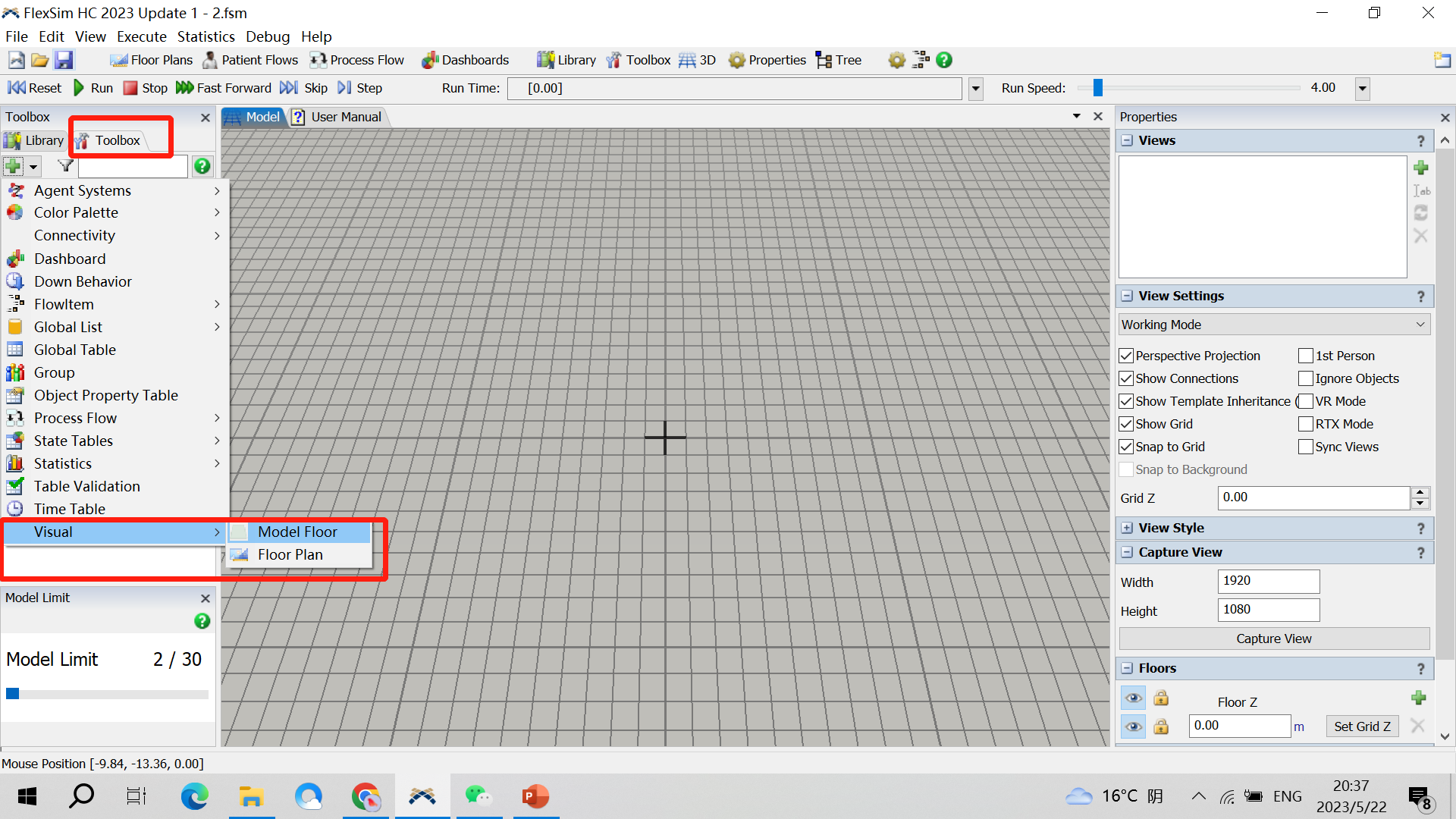
I am a new user of Flexsim, I downloaded the free version to learn it. I want to import CAD drawing into Fexsim but I couldn't find the model background wizard in the toolbox, visual part. How can I solve this problem
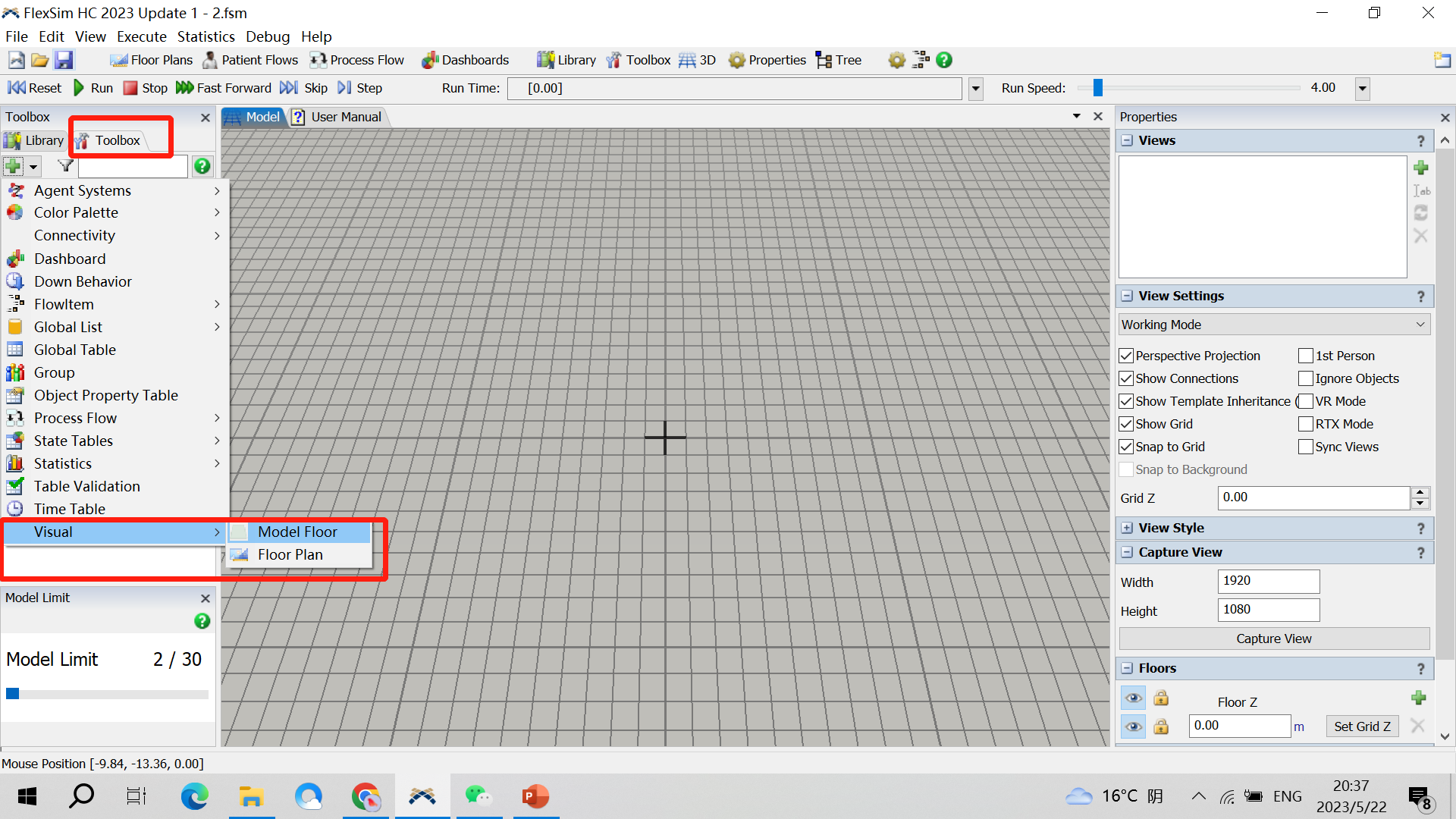
It's called Floor Plan in the Healthcare environment.
Thank you for your reply. I really appreciate it . I want to build in manufacturing facility but I don't know how to change the environment to manufacturing
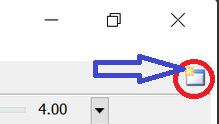
top right of your FlexSim window
Also, I couldn't import the CAD drawing , this error appears in parameter pane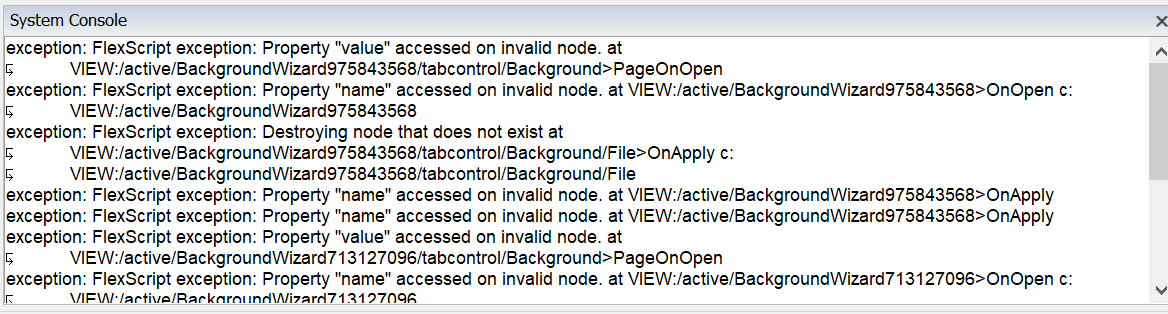
Hi @Hala, would you mind uploading your simulation and/or CAD file. It's difficult to diagnose a problem without being able to see your simulation. Thanks!
14 People are following this question.
FlexSim can help you understand and improve any system or process. Transform your existing data into accurate predictions.
FlexSim is a fully 3D simulation software environment. FlexSim can be used to simulate any process in any industry.
FlexSim®, FlexSim Healthcare™, Problem Solved.®, the FlexSim logo, the FlexSim X-mark, and the FlexSim Healthcare logo with stylized Caduceus mark are trademarks of FlexSim Software Products, Inc. All rights reserved.
Privacy | Do not sell or share my personal information | Cookie preferences | Report noncompliance | Terms of use | Legal | © Autodesk Inc. All rights reserved