Hello,
I would like a flowitem to stop processing and continue on after the station it is on enters a breakdown state but is not done processing. Currently it just waits at the station for the breakdown to finish. How can I do this?
Hello,
I would like a flowitem to stop processing and continue on after the station it is on enters a breakdown state but is not done processing. Currently it just waits at the station for the breakdown to finish. How can I do this?
Hi @Leo L6 ,
To have a flowitem continue on after a station breakdown, we first need to add MTBF/MTTR into our model from the "Toolbox." Inside its properties we can use the sampler and add any station(s) that we want to exhibit this behavior.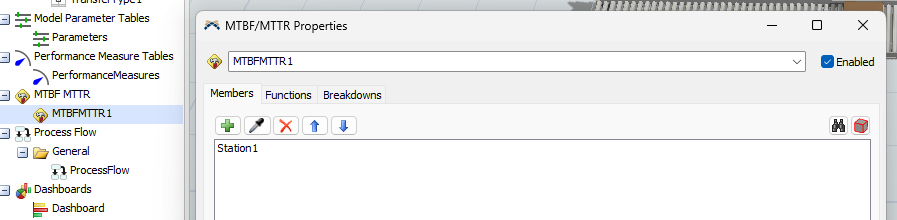
Within the "Functions" tab of the MTBF/MTTR properties, we need to add custom code to the "On Break Down" function by clicking the script icon.
The following code was added which tells the station that on break down, use the "conveyorresumeitem" method of a decision point to send the flowitem that is currently at the station to continue down the rest of the conveyor. This method for your version of FlexSim (22.0) can be found here
Note: the documentation in the most recent version of FlexSim (23.1) for the resume item method is slightly different and can be found here
As you can see, the station processes flowitems for 10 seconds, and on break down, the flowitem continues on the conveyor. The specific properties of station downtime, uptime, and first failure time can be modified in the MTBF/MTTR properties.
Hope this helps!
15 People are following this question.
FlexSim can help you understand and improve any system or process. Transform your existing data into accurate predictions.
FlexSim is a fully 3D simulation software environment. FlexSim can be used to simulate any process in any industry.
FlexSim®, FlexSim Healthcare™, Problem Solved.®, the FlexSim logo, the FlexSim X-mark, and the FlexSim Healthcare logo with stylized Caduceus mark are trademarks of FlexSim Software Products, Inc. All rights reserved.
Privacy | Do not sell or share my personal information | Cookie preferences | Report noncompliance | Terms of use | Legal | © 2025 Autodesk Inc. All rights reserved