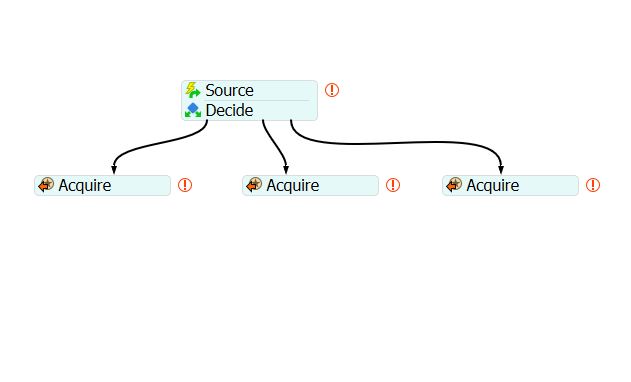I want to place onside of the main conveyor 18 workstation for assembly process. Can you please help me, how to make decision point to go to first available work station, and after process continue on the main conveyor?
It must not collid with other items on the main conveyor, when it returns from the workstation.
Is it better to use process flow? Thank you