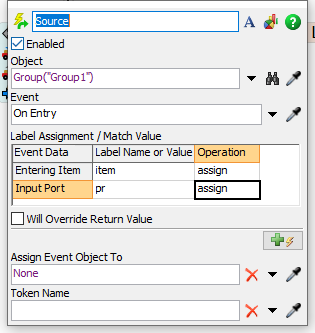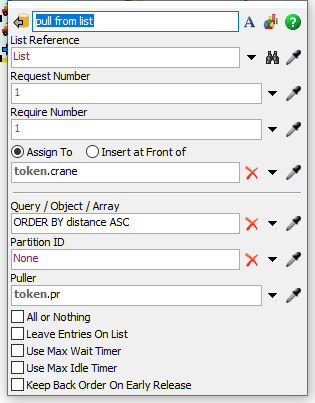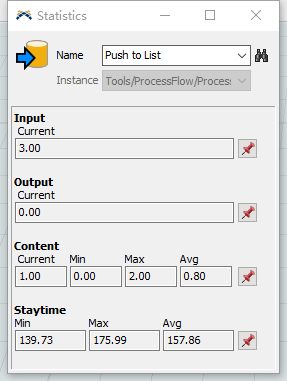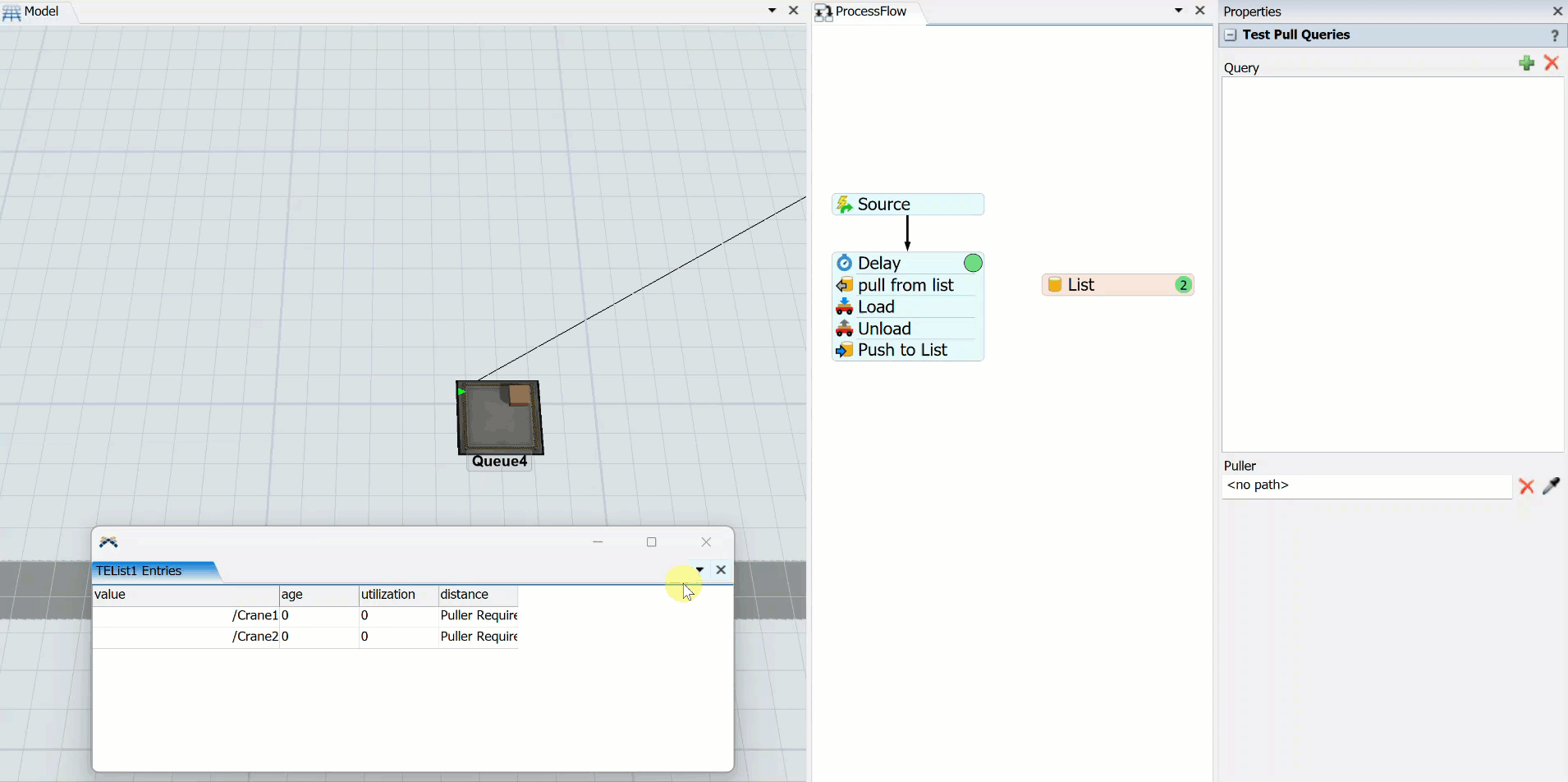study-crane.fsmAs shown in the question, I want to pull the crane closest to the event trigger point from the list. I tried the method in the old post, but it doesn't seem to work. Can you help me take a look?And pushing the list seems to have only input but no output, what is the reason for this
question
How to pull a crane from a list based on distance
FlexSim 23.1.2
1685025248596.png
(19.6 KiB)
1685025344825.png
(16.1 KiB)
1685025437762.png
(22.3 KiB)
study-crane.fsm
(50.4 KiB)
Comment
0
1 Answer
Your puller is incorrect in the Pull from List activity. Looking at the distance calcluation from the puller (box) to the cranes, it gives very small values (3-11 meters). This is because the box is in a different coordinate space (the queue's space) than the cranes (the global space). By changing the puller reference to be token.item.up (the queue containing the item), I was able to get a more accurate distance calculation.
In this model, I set the puller reference to be token.item.up and added a breathe so I could test the distance calculation.
2023-05-25-14-40-35.gif
(4.1 MiB)
study-crane-jk.fsm
(39.6 KiB)
·
1
question details
13 People are following this question.