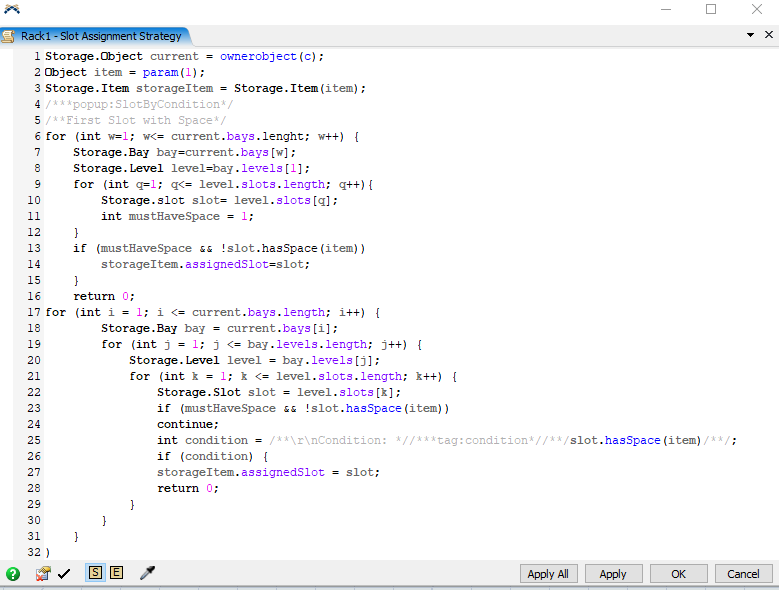Hello,
I am trying to program a assignation strategy an the following error is appearing:
Unknown type Storage.slot in declaration of variable slot
I am trying to prioritize the first level of the rack and then going for the rest of the levels in ascented way. Can someone please help me with this error?
Thanks,
Here is the code