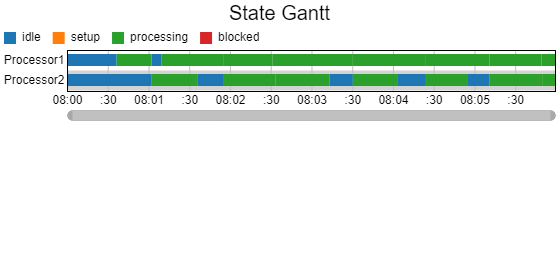There are two processors in my model. The goods processed by processor 1 enter processor 2 after passing through the queue. However, due to the inconsistent time between the two, processor 2 cannot work continuously. What I want to do is to set up a logic for For processor 2, if there is no goods waiting to be processed on the queue when the processing is about to end, he will extend the processing time to wait for the goods to arrive in the queue, but the maximum time cannot be exceeded. Can this logic be established?
question
How to set variable processing times
Hi @guoyi, was Felix's answer helpful? If so, please click the "Accept" button at the bottom of the answer. Or if you still have questions, add a comment and we'll continue the conversation.
If we haven't heard back from you within 3 business days we'll auto-accept an answer, but you can always unaccept and comment back to reopen your question.
1 Answer
Hi @guoyi,
The answer is yes, this logic can be done using process flow and a basic FR object. Using a regular processor it isn't easy to control the processing time with respect to the contents in the upstream Queue. With a Basic FR object it's very easy to customize as per your requirements.
In the attached model, I have created a Basic FR and process flow. The event-triggered source in the process flow releases a token once a part enters the upstream queue. The released token acquires the machine and executes the normal machining process time. Once the normal machining time is completed the token will check the presence of any part in the Queue. If no parts are present the token will execute the process time till the max wait time. During the period of waiting if any part enters the Queue, the part which is in the machine will be released.
The max process time and the normal process time value is stored as labels on the Basic FR. Here I have taken constant values. In the process flow you can change the process times as distribution also.
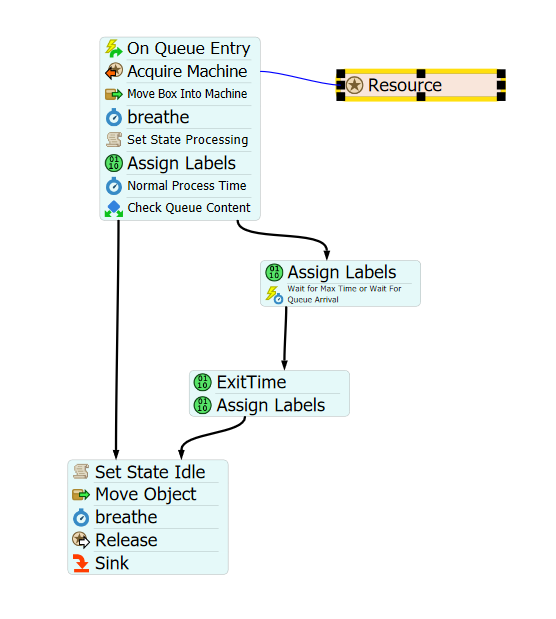
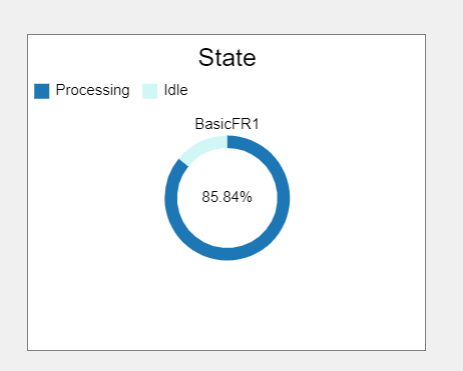
Regards,
Arun KR
Here's an alternative Object Process Flow that allows you to use the BasicFR as a regular FlexSim object with port connections, transport etc., and also to allow you to use multiple BasicFR instances with this process in the same model.

The ReceiveItem activity is waiting for an item to enter and the ReleaseItem is waiting for the item to exit.
There are two labels on the BasicFR - one for the variable process time and one for the maximum.
question details
15 People are following this question.