I have added a source and three conveyors. I added three decision points to the conveyors. In the source, I assigned flowItem class (Pill Bottle) and the Arrival style is Arrival Schedule. Then I imported data from the Excel file to the source. the table imported contains 14 columns and 100 Rows. The flow starts from the source to the first conveyor. there is the first decision point. I want to make a condition in the first decision point 1( if a value in column "Drugtype" in a table is "A" it goes to decision point 2 in conveyor 2. If the value in that column is "B", it goes to decision point 2 in conveyor 3. 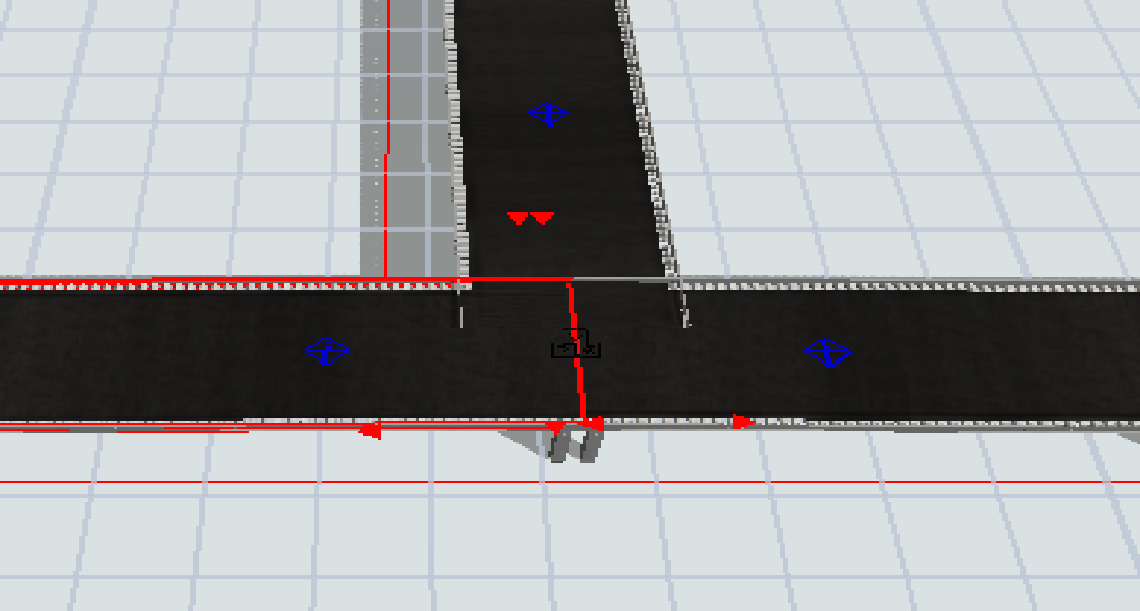
question
Add condition in decision point
Hi @Hala , was Joerg's answer helpful? If so, please click the "Accept" button at the bottom of the answer. Or if you still have questions, add a comment and we'll continue the conversation.
If we haven't heard back from you within 3 business days we'll auto-accept an answer, but you can always unaccept and comment back to reopen your question.
1 Answer
You find a tutorial in FlexSim manual doing what you request. There is a difference. The value which is evaluated to send items to different decision points is stored in a label. You have to replace reading a label by reading a table cell.
Table("yourTable")[num row]["DrugType"]
I assume you have already imported your excel data into a FlexSim global table called “yourTable”. And you have a value to replace ‘num row’ by it.
question details
15 People are following this question.
