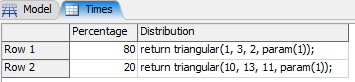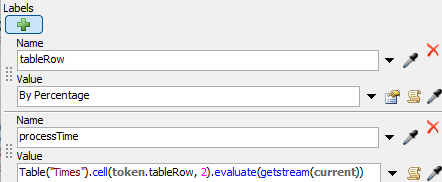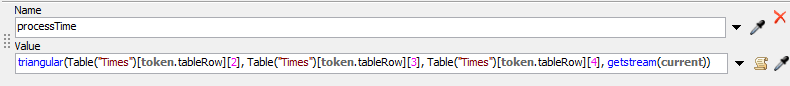Hi there,
How can I retrieve the percentage and processing times for a specific process from the global table? In other words, I have a particular process that, for X% of the time, it takes TR (1,3,2), and for Y% of the time, it takes TR (10,13,11), and so on. I want the process to access the global table, read the percentage and time split, and execute accordingly.
Thanks