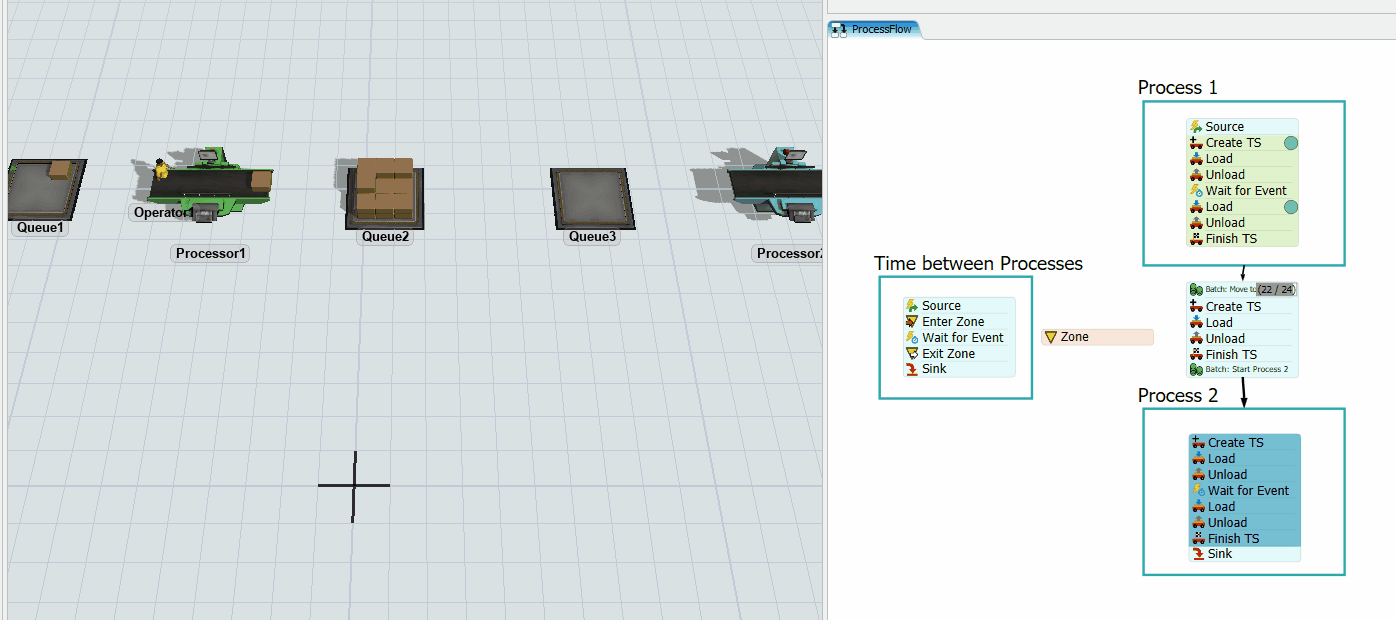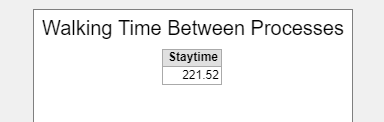One batch has 24 parts. How do i start the next process once the current completes all 24?
Is there a way for me to calculate the walking time between the two process?
question
Batch Processing & Walking Time
Hi @drckmtthw, was Carter Walch's answer helpful? If so, please click the "Accept" button at the bottom of their answer. Or if you still have questions, add a comment and we'll continue the conversation.
If we haven't heard back from you within 3 business days we'll auto-accept an answer, but you can always comment back to reopen your question.
1 Answer
Hi @drckmtthw ,
You can accomplish this by using the process flow batch activity. By creating task sequences with each batch, you can wait until all 24 parts have completed Process 1, and then move on to complete Process 2.
This batch waits for 24 items to have finished Process 1 and then releases all 24 to move on to Process 2.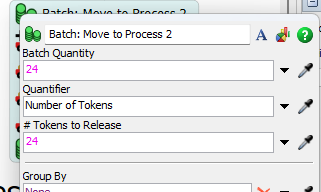
As for calculating walking time between processes, that might depend more on your specific model. In the attached model, I created a Zone that represented the time between process1 and process2. Using Zone statistics, I displayed the amount of time the token was in the Zone, meaning how much time the operator was walking between processes.
Let me know if that helps!
hi, i cant open the file because im using an older version.
by any chance do you know how to fix this error?
"exception: Error: Invalid triggering event, event rank 1, at wait for event activity "Source" in process flow "ProcessFlow""
Just look at the configuration of the wait for event activity as the error describes. You've set up something incorrectly - an invalid pointer to the object or event type or something.
question details
15 People are following this question.