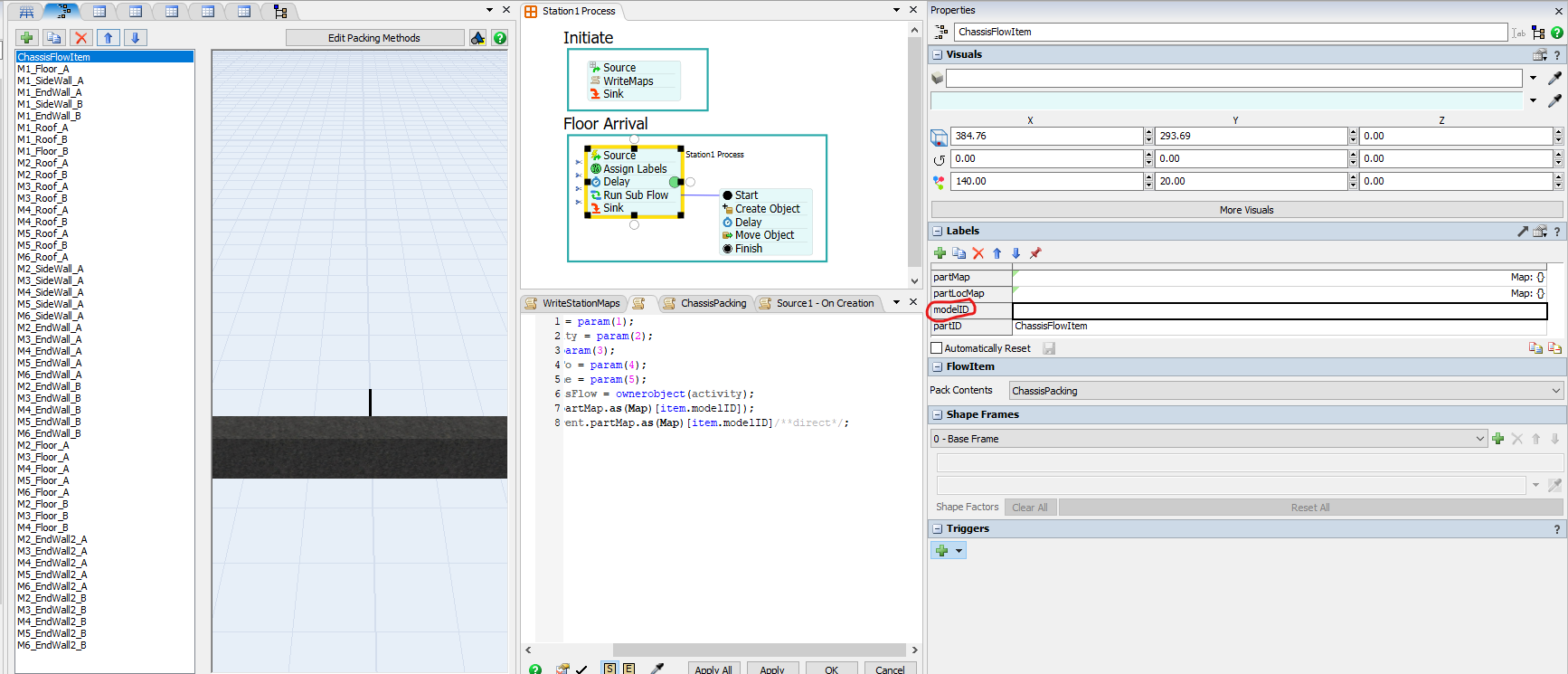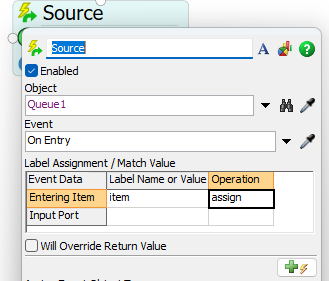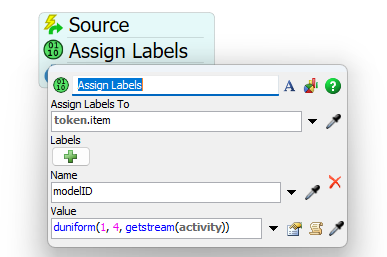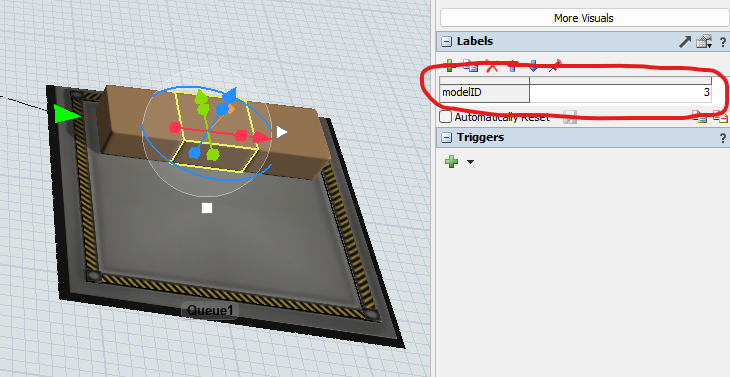question
Change value of Label that was created at Flowitem Bin
Hi @Abhay Bajpai, was Carter Walch's answer helpful? If so, please click the "Accept" button at the bottom of their answer. Or if you still have questions, add a comment and we'll continue the conversation.
If we haven't heard back from you within 3 business days we'll auto-accept an answer, but you can always comment back to reopen your question.
1 Answer
Hi @Abhay Bajpai ,
After assigning a label to the flow item in the flow item bin, we can change the label value at any point after it has been created.
For example, in your event-triggered source, make sure that the entering item value is 'item' and the operation is 'assign'. This means that the token will reference the entering flow item and we will refer to it as 'item'.
After doing this, you can use your assign labels activity to modify the 'modelID' label value. Make sure that you assign labels to 'token.item' (meaning the item that the token is linked to). Then we can add a value to modelID. Notice the updated modelID on the flow item below:
Note: If we did not add the label already in the flow item bin, this assign labels activity would add the label AND update the value.
Hope this helps!
question details
14 People are following this question.