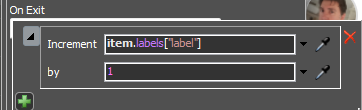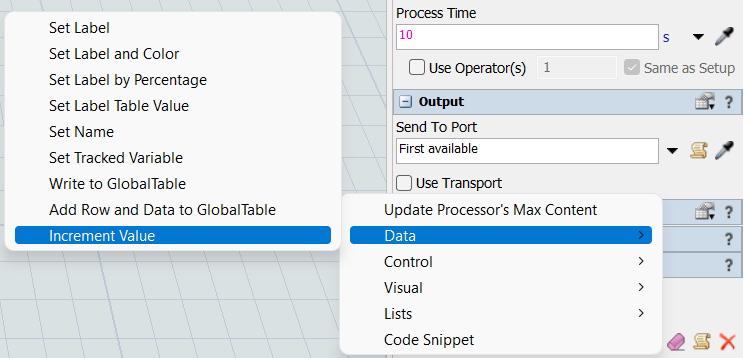How can I make a processor label the flow item different dependent on how many times the flow item enters the processor. I created a label named "processflow" at a processor named fabricator. I would like it to add the label value "1" on exit (i already know how to accomplish this part). Next the flow item goes to the "Weld" processor where I would like to add the label "processflow" with the value "2". Next we are going back to the same "Fabricator" processor and on exit I would like the label value "3" to be placed on the flow item. Ultimately I would like to use the labels to have the process time conditional to the label. This way I can simulate different processes happening at the same work station. Just to be clear each item that enters the first time has a label value of "1" when they enter again the label value increases.
question
processor that successively changes labels on exit
Hi @Donald C, were our answers helpful? If so, please click the "Accept" button at the bottom of the answer. Or if you still have questions, add a comment and we'll continue the conversation.
If we haven't heard back from you within 3 business days we'll auto-accept an answer, but you can always unaccept and comment back to reopen your question.
1 Answer
Picklist option property in On Exit Trigger increment label - probably in section data. Such a label must be at item not on a processor.
Process Time: picklist option property by case. You read item label value to evaluate current used process time.
Hey there, thank you for answering my question. I'm not sure what you mean by "label must be at item not on a processor".
question details
16 People are following this question.