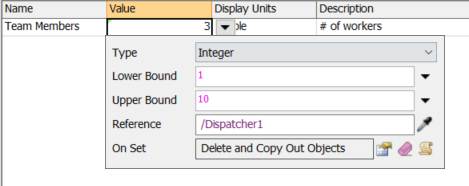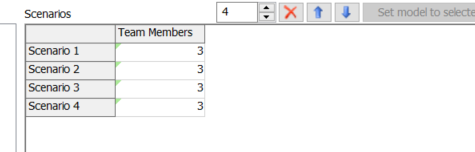In the experimenter I want to increase the number of operators, How would I do that? Right now it has me stuck on parameters.vid-6.fsm
question
How to change parameters in the experimenter
FlexSim 23.1.2
vid-6.fsm
(140.6 KiB)
Comment
0
1 Answer
Hi @omer0! It's pretty easy and it does have to deal with parameters. What you need to do is set your parameter up similar to this screenshot:
Then in the experimenter you can choose the number of workers in each scenario (or any other parameter for example number of processors, etc.):
I hope that helps!
·
9
Go to your Toolbox -> Parameters -> And then hover over the value and click the black arrow
help1.png Sorry I am not following so it is not on this page?
question details
13 People are following this question.