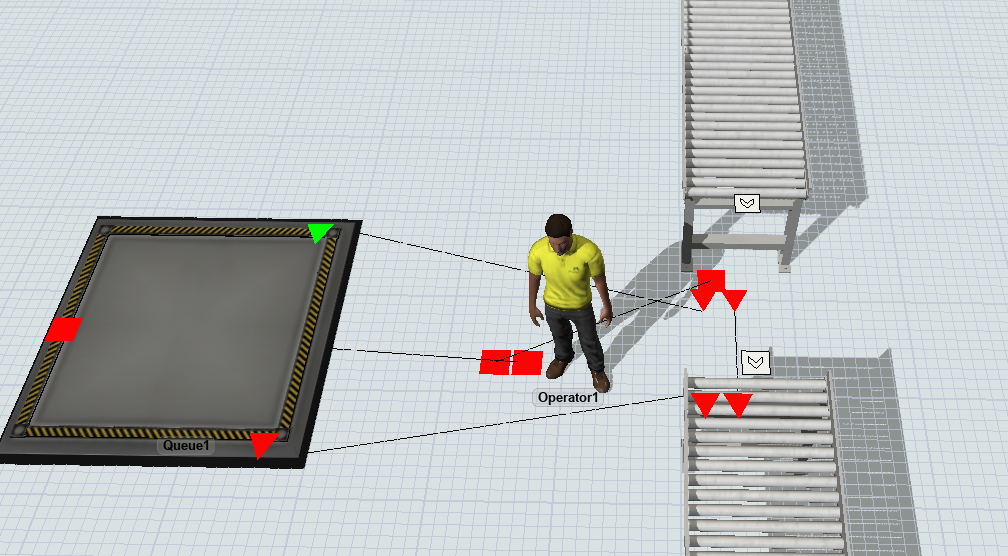By default, I want all flow items going from the upstream conveyor to the downstream conveyor. If the downstream conveyor is backed up, I want items to go to the queue, and if the upstream conveyor is not receiving flow items, I want to pull from the queue. Is this possible?
question
Pull By Default From Conveyor Unless Empty
FlexSim 23.1.2
pullpriorityissue.png
(282.7 KiB)
Comment
0
1 Answer
This should be the default behavior where the primary flow is on in and out ports one, and the secondary (via buffer) is on port 2.
·
8
The issue I am having is the operator begins to prioritize transferring items from the queue to the second conveyor. I only want this to happen when the first conveyor does not have any items on it. So I want the default for the operator to be transferring from conveyor 1 to 2. If conveyor 2 is backed up, transfer to the queue. If Conveyor 1 is not receiving any flow items(line is down), I want to pull from the queue.
Put this on the entry transfer's pull strategy:
return node("transferPoint/1+/~",variables(current.inObjects[1])).subnodes.length>0;
If the conveyor has content it will pull from port 1 otherwise it will pull from any other port.
pullfromoccupiedconveyorfirst.fsm
(43.8 KiB)
Thank you for sharing the code. It works the way I want it to. Is there any way to get an operator interacting with this that keeps the functionality intact?
question details
15 People are following this question.