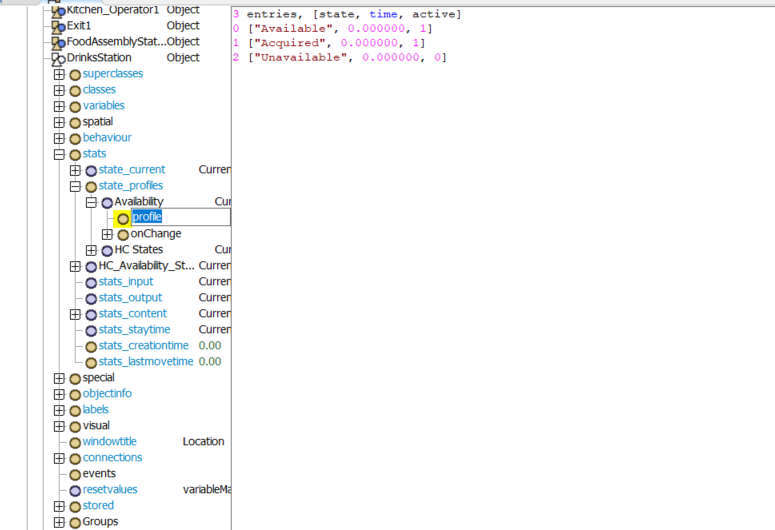Hello, I like to ask how do I access the state of the location object to use it in decide activity? I tried Model.find("Plane1/DrinksStation").as(Object).stats.state().value == 1 but it does not work. I tried calling it with the stringvalue, but it still doesnt work. Please can anyone help?