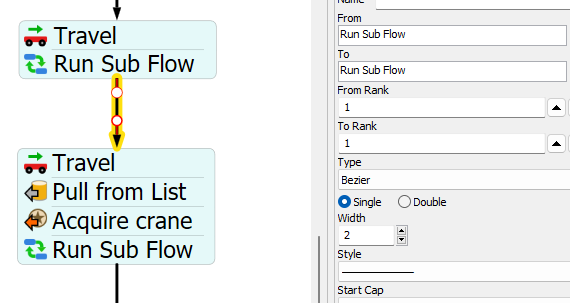Hi everyone!
In the model I'm working on there's a truck loading items from a queue and moving them towards a storage. I want the crane to unload the items from the truck and place them in the storage (instead of the items being unloaded into the storage automatically by the truck itself)
Also, I need the crane to unload the items from the transporter to storage2 at the end of the process. I tried modeling this in my process flow however I get a couple of errors.
Any help would be appreciated.
Thanks in advance