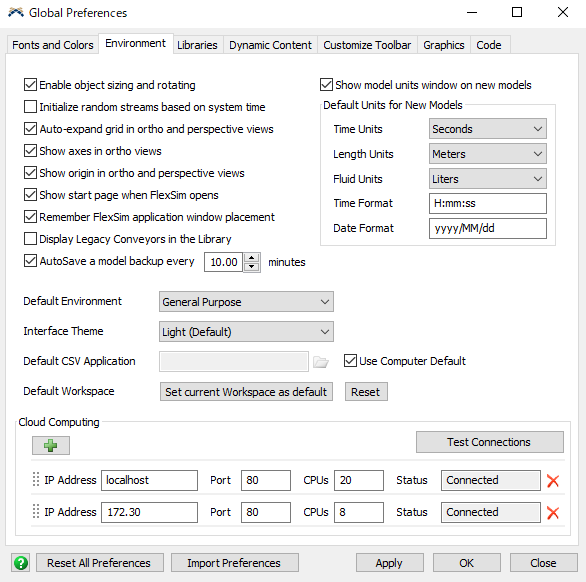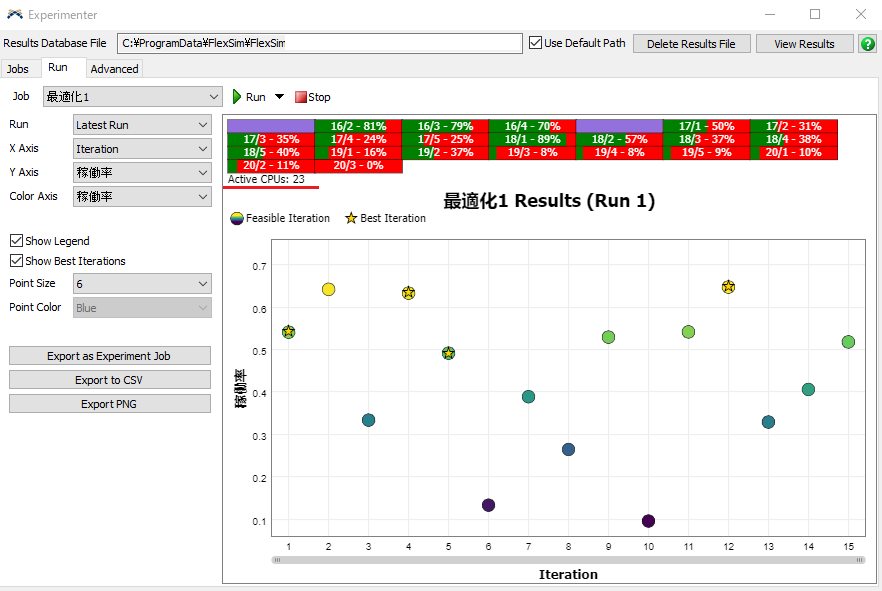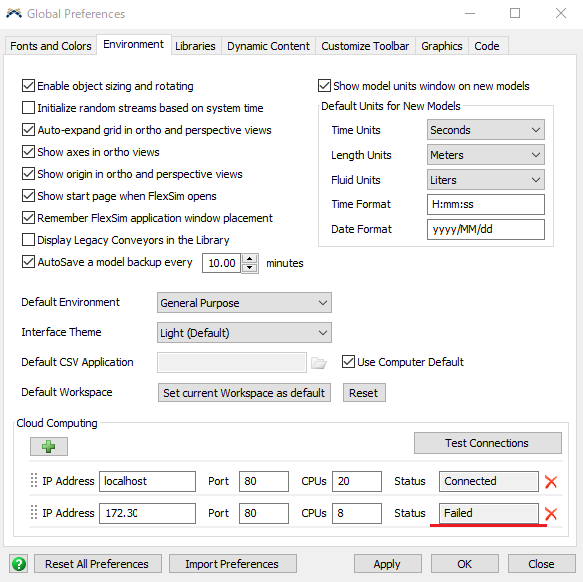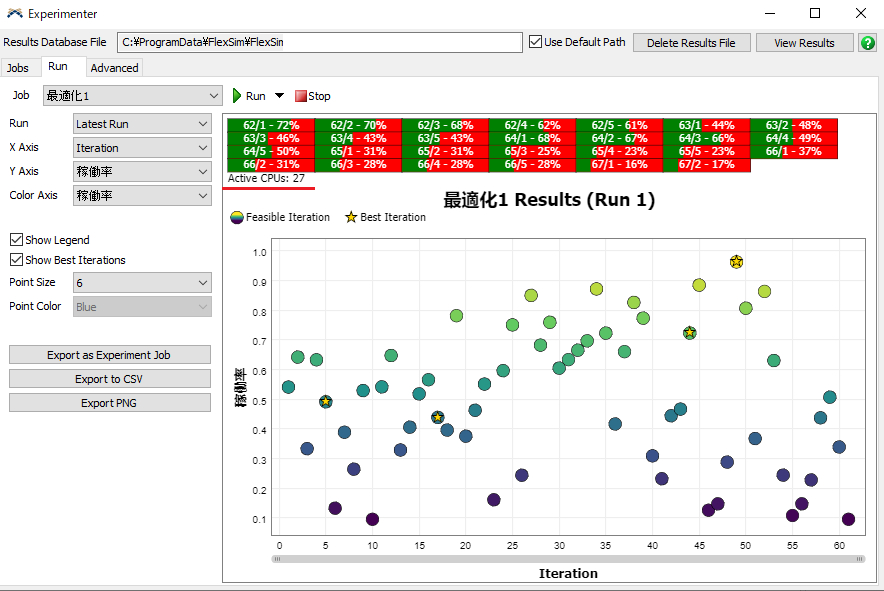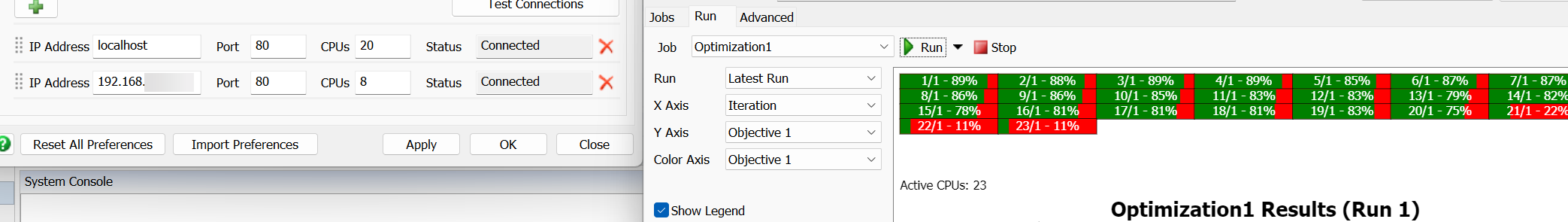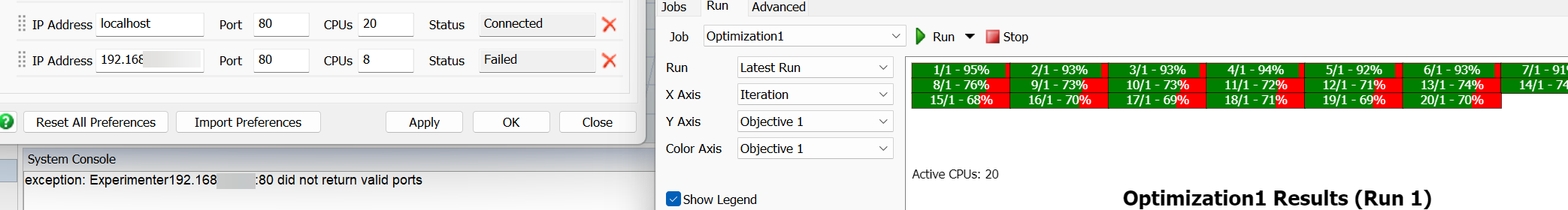Hi,
I'm doing distributed CPU verification.
I noticed some strange behavior there.
First, confirm that you can connect to the external CPU, and then execute Optquest using the distributed CPU.
At this time, it can be confirmed that the distributed CPU processing is going well because the number of CPUs is exceeded.
Next, I disconnected the network of the external PC and confirmed the disconnection from the properties.
However, it seems that the number of CPUs used by OptQuest exceeds the number of CPUs it owns, and distributed CPUs continue to be enabled.
what is happening?