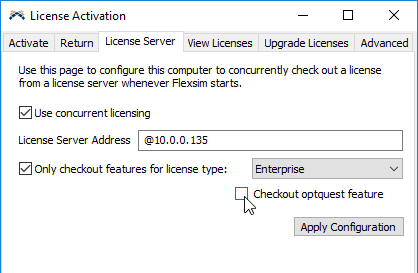We have a 3-seat FlexSim LAN license and an additional 1-seat LAN license for Optquest.
Given this setup, our team encounters the following problem:
By default the Optquest license goes to the first active FlexSim seat. However, somebody else may need to use Optquest, but it won't be available since it will be with the first person to have started FlexSim.
Is there a way to bypass this auto-assignment of the Optquest seat to first active FlexSim seat?