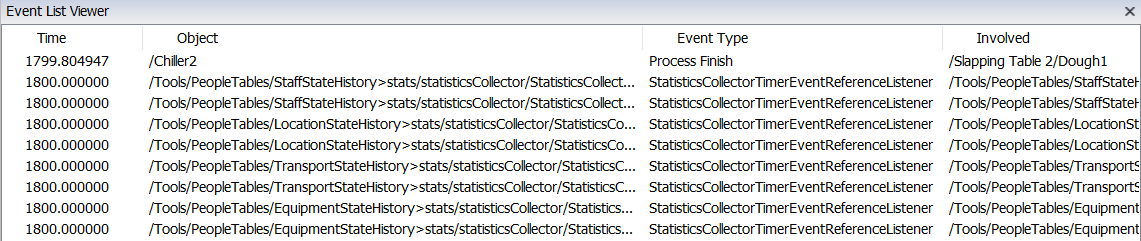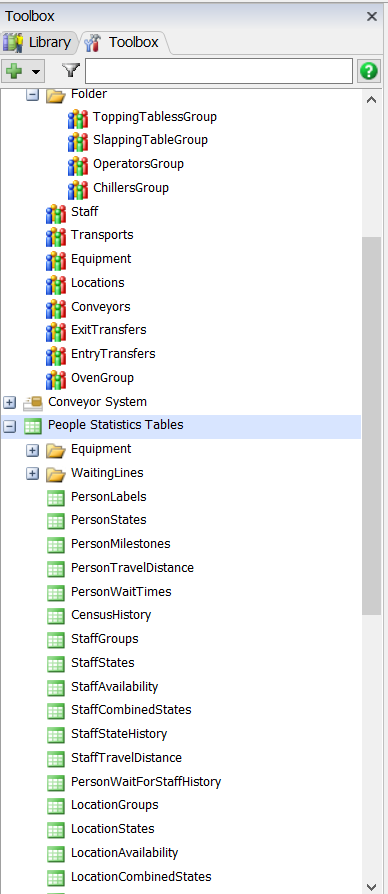question
Delete irrelevant sections from toolbox.
If you are comfortable with the tree, you can just delete folders out of the tree. The folders are not protected.
For example, you can open a tree view, and go to Tree/Tools/PeopleTables, and you can just delete that folder. Of course, if you try to use features that depend on those tables, you'll have to add a staff object to add those tables back in.
Hmmm I think you have two options, you can minimize it, using the little +/- arrow to the left of the tool or you can delete each of the subnodes under it. If you choose to minimize it, you could right click and reorder your toolbox so they're all in an ignorable list at the bottom.
Minimizing the sections is currently the only thing that you can do. The Statistics tables and groups are all protected objects.
question details
14 People are following this question.