I accidentally clicked an object on the people library and my Toolbox and Event List are filled with irrelevant information like staff groups, people statistics, statistical collectors, and more. How to delete it?
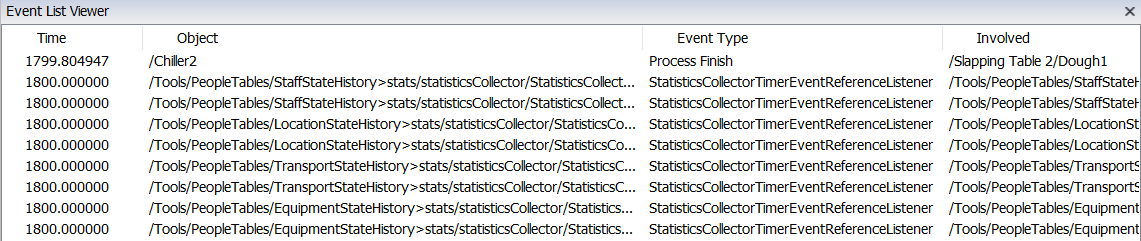
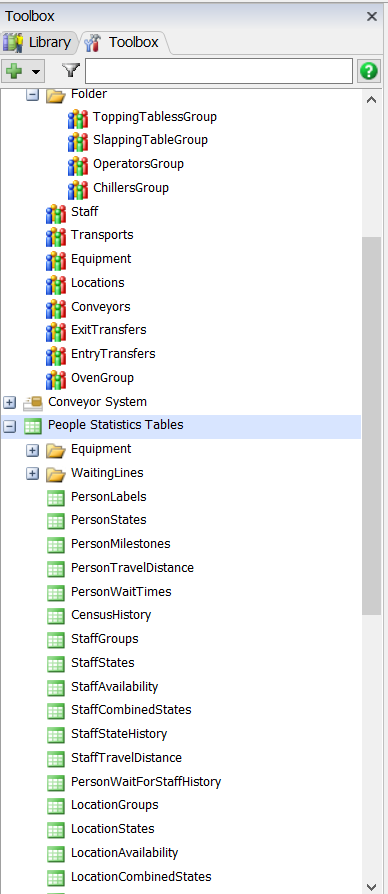
I accidentally clicked an object on the people library and my Toolbox and Event List are filled with irrelevant information like staff groups, people statistics, statistical collectors, and more. How to delete it?
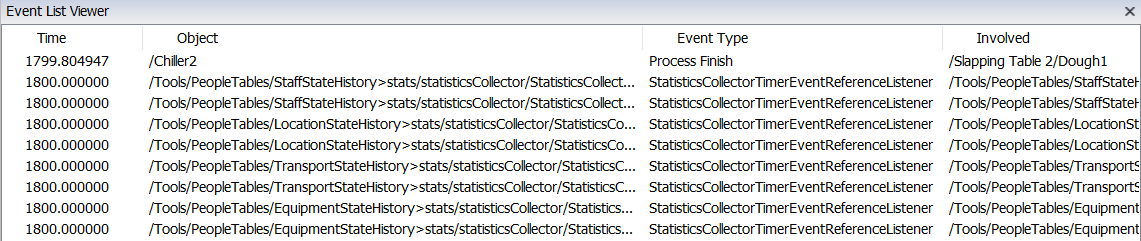
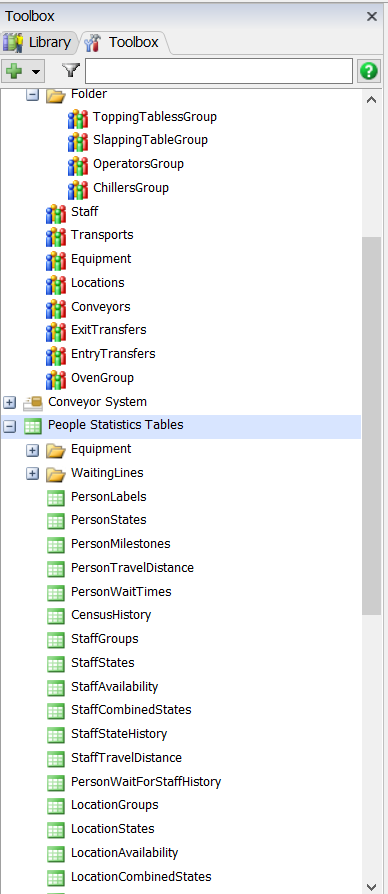
If you are comfortable with the tree, you can just delete folders out of the tree. The folders are not protected.
For example, you can open a tree view, and go to Tree/Tools/PeopleTables, and you can just delete that folder. Of course, if you try to use features that depend on those tables, you'll have to add a staff object to add those tables back in.
Hmmm I think you have two options, you can minimize it, using the little +/- arrow to the left of the tool or you can delete each of the subnodes under it. If you choose to minimize it, you could right click and reorder your toolbox so they're all in an ignorable list at the bottom.
Minimizing the sections is currently the only thing that you can do. The Statistics tables and groups are all protected objects.
14 People are following this question.
FlexSim can help you understand and improve any system or process. Transform your existing data into accurate predictions.
FlexSim is a fully 3D simulation software environment. FlexSim can be used to simulate any process in any industry.
FlexSim®, FlexSim Healthcare™, Problem Solved.®, the FlexSim logo, the FlexSim X-mark, and the FlexSim Healthcare logo with stylized Caduceus mark are trademarks of FlexSim Software Products, Inc. All rights reserved.
Privacy | Do not sell or share my personal information | Cookie preferences | Report noncompliance | Terms of use | Legal | © Autodesk Inc. All rights reserved