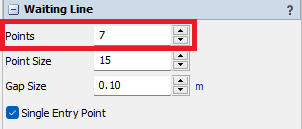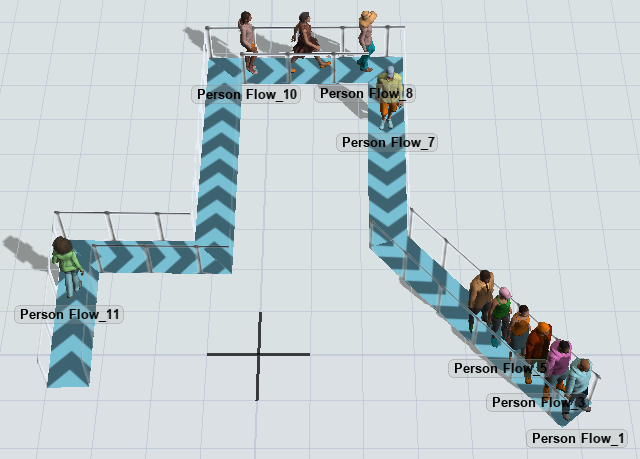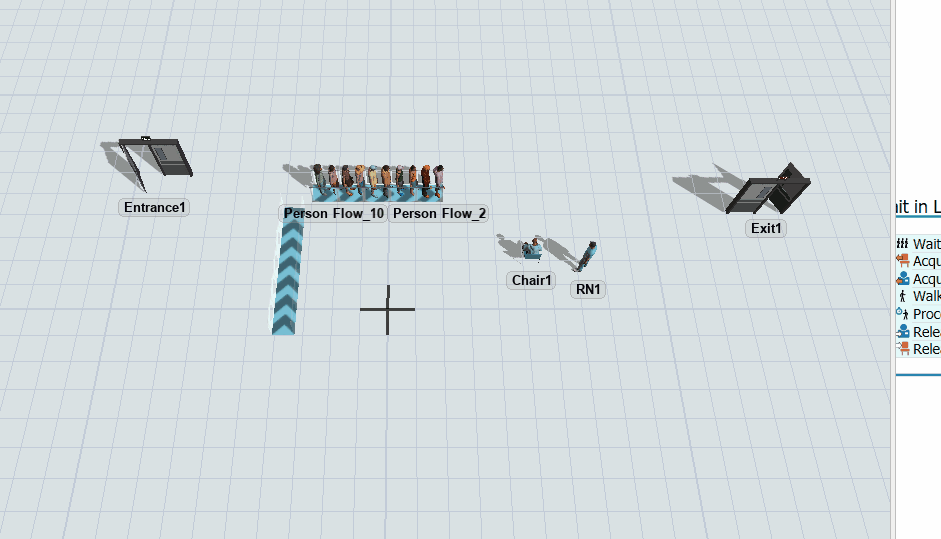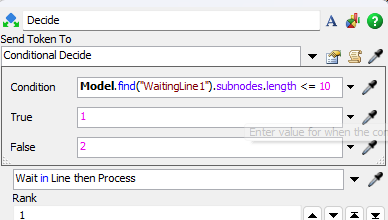question
Waiting Line Dimension
Thanks for the advice. Another query was any reason they would line up beyond the barrier as it was within the A* navigation grid so it was not supposed to line up on where the barrier was even if the line exceeds
Hi @mm_y_2406, was one of Matthew Gillespie's or Carter Walch's answers helpful? If so, please click the "Accept" button at the bottom of the one that best answers your question. Or if you still have questions, add a comment and we'll continue the conversation.
If we haven't heard back from you within 3 business days we'll auto-accept an answer, but you can always comment back to reopen your question.
Hi @mm_y_2406 ,
One way to work around this is to create a secondary waiting line for when the first line has too many people in it. In this model I used a Decide activity to send people to the secondary line if the subnodes.length (number of people) of the first line exceeded a certain value. Then they wait for someone to exit the first line and move up to the next line. You can specify the number of people in each line and have people line up however you like.
question details
15 People are following this question.